ModelCompare - Compare two Zbrush ZTL Files super easily!

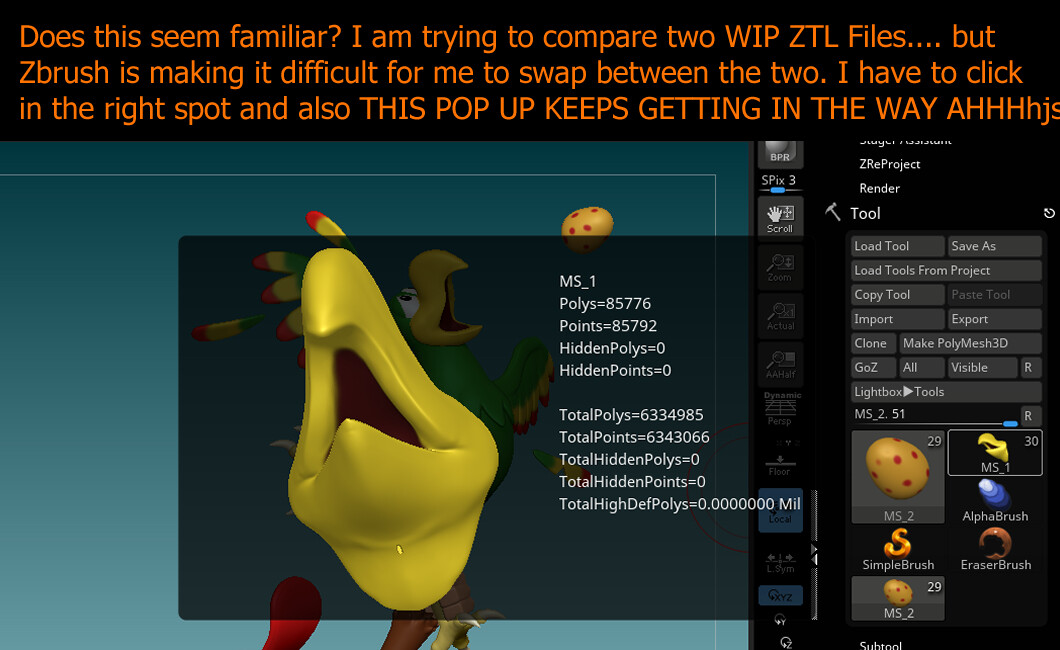
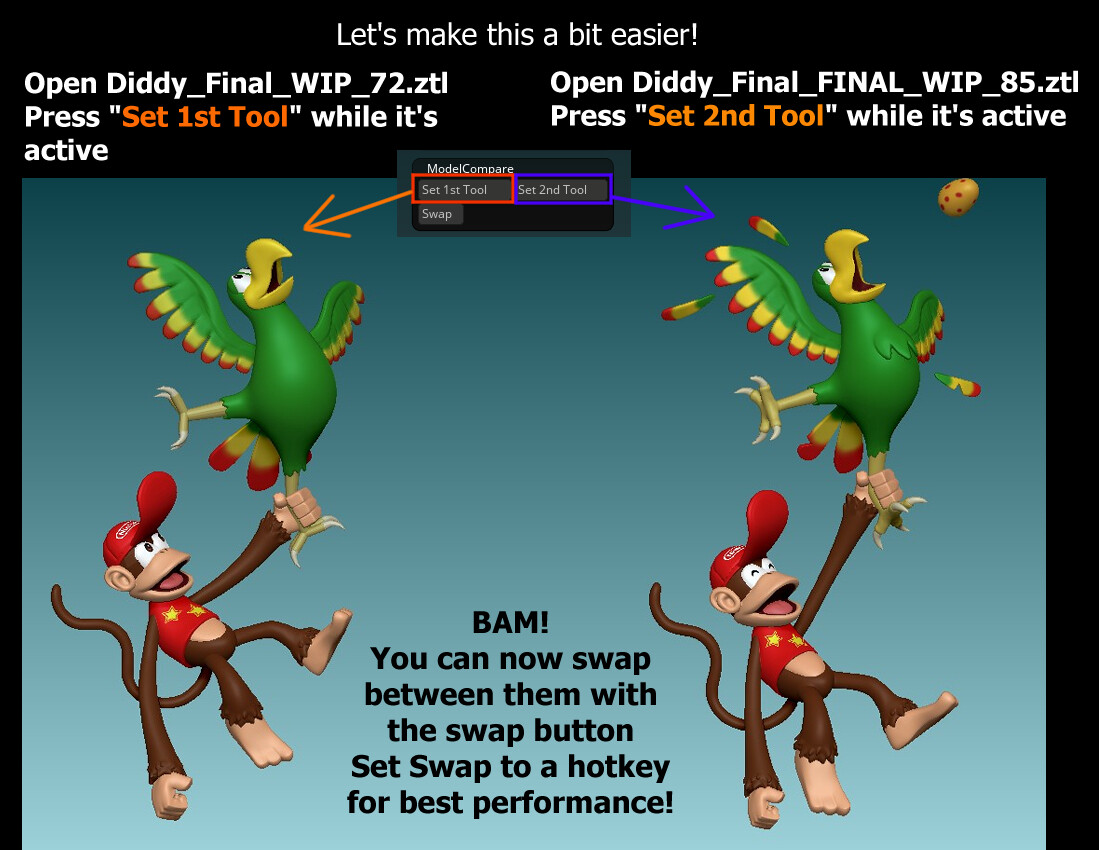
This script is just a smaller tool used in my collection of handy ZTools! For the full collection please check out GC_ZPlugins!
https://www.georgecrudoart.com/store/xKL7J/gc-zplugins-collection-of-useful-zscripts
I often find myself wanting to compare two different WIP ZTL files to see how a model has progressed over time. This is a great way to compare changes and see if they are working out well. Opening and clicking on them in the Tool Palette is often a bit unintuitive so I created a small tool that lets you quickly compare two ZTL files that are open in Zbrush
Simply open the two ZTL files you want.
When the first Tool is active, hit "Set 1st Tool". Then select the 2nd tool you want to compare and press "Set 2nd Tool"
Now you can press the Swap button (or preferably set this to a hotkey) to have a much more convenient way to compare two subtools!
I'm interested in expanding this to comparing multiple subtools beyond two but will have to explore a better way to do this in the future :)
Enjoy and feel free to reach out to me for any questions or requests!