Detail Helper - Quickly manage Zbrush layers with details and surface noise


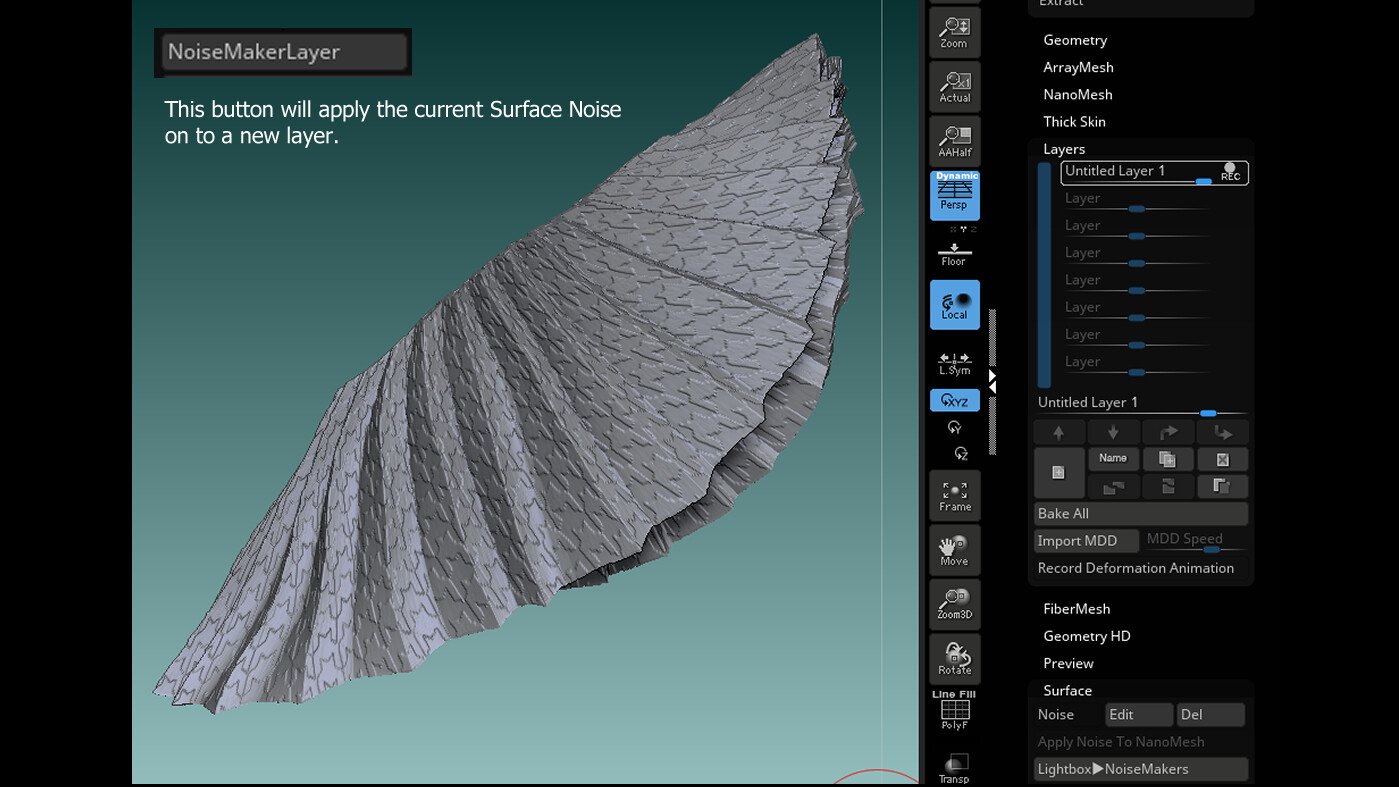
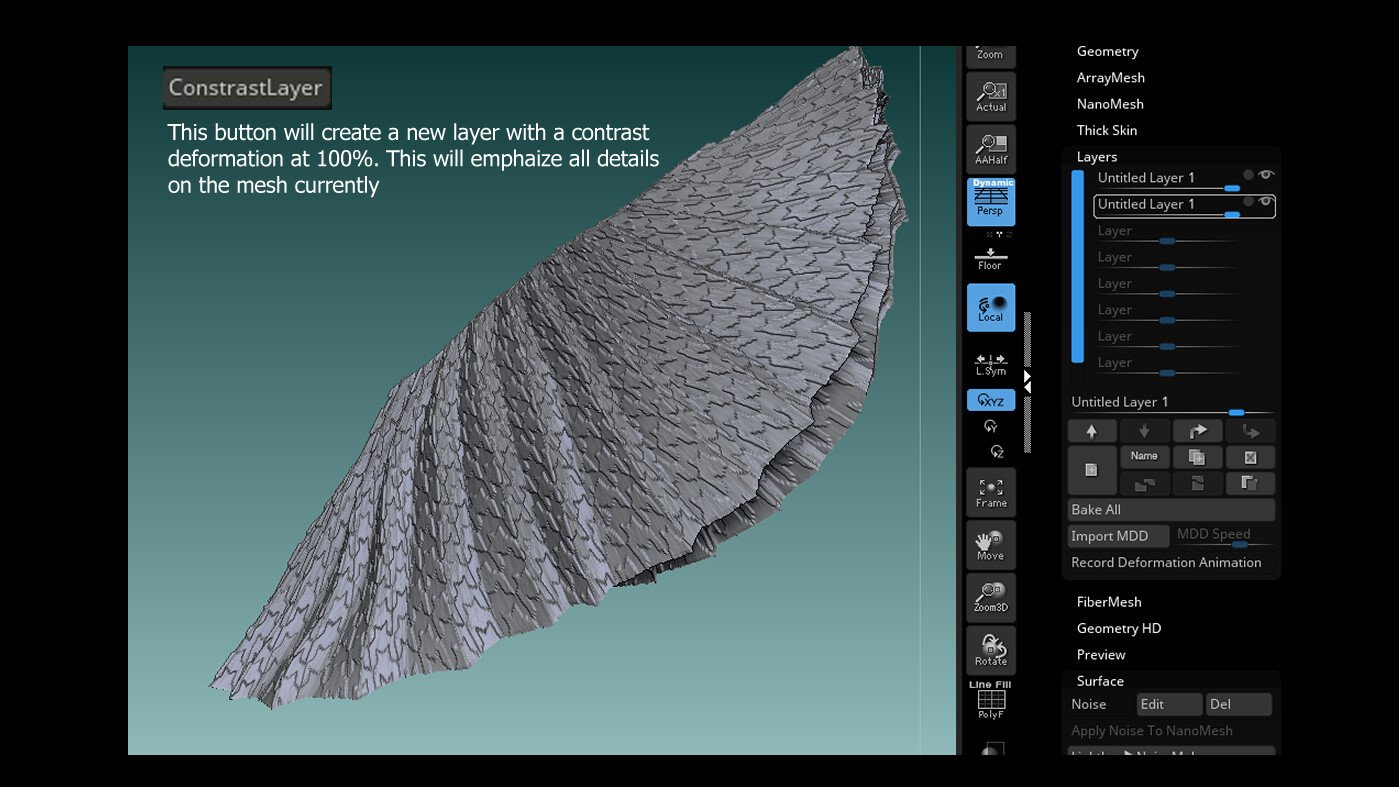
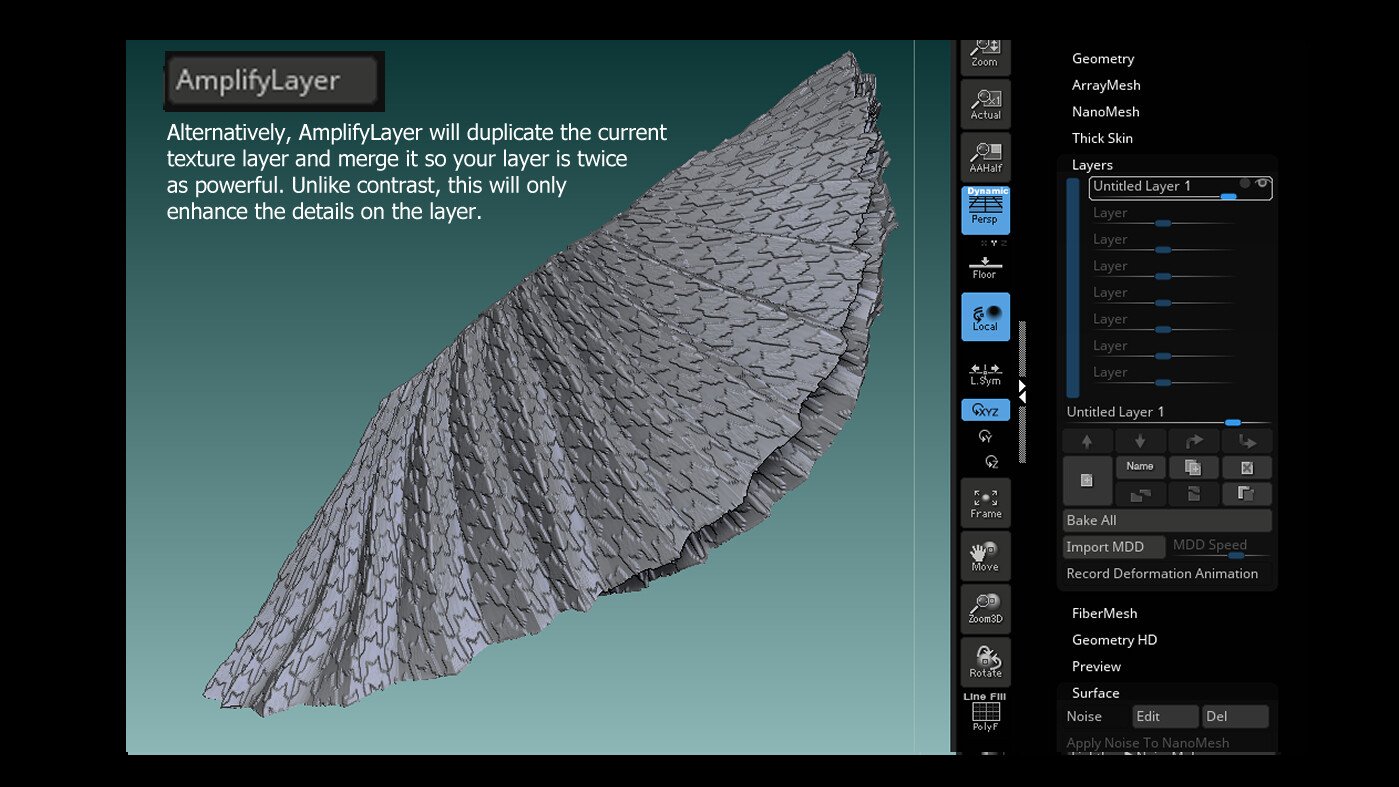
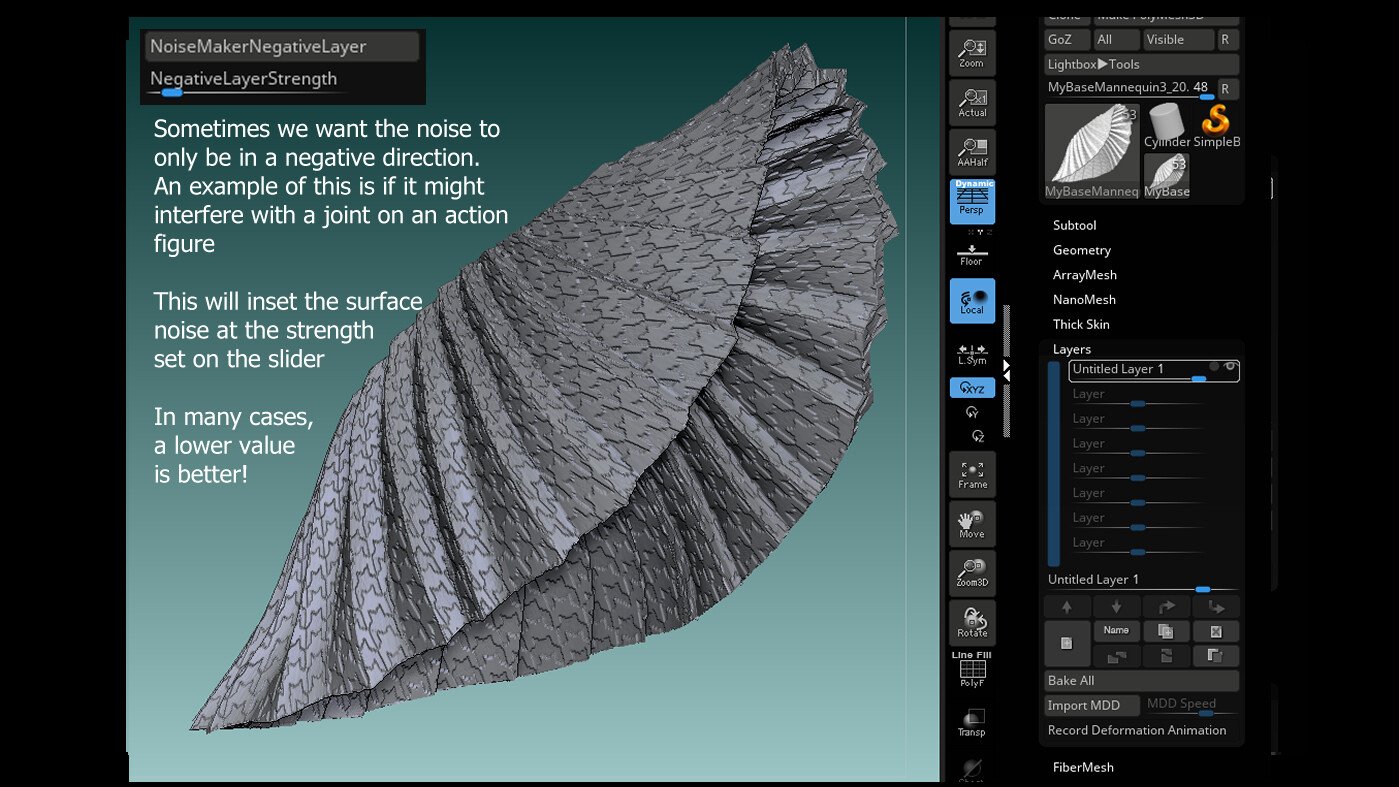
This script is just a smaller tool used in my collection of handy ZTools - GC ZPlugins. To see the full collection of tools please check out my
Artstation Store
DetailHelper is a handy tool that quickly automates many tasks relating to Surface Noise and Details in Zbrush
NoiseMakerLayer - Creates a new layer from the currently configured NoiseMaker settings
ContrastLayer - Automatically adds a layer with contrast deformation. Contrast pushes all details currently on the mesh
Amplify Layer - Makes the current layer 2x as strong as it was previously to increase strength
NoiseMakerNegativeLayer - A specialty function for when you want noise but only want it going in a negative direction so that it does not collide with other parts of a mesh. This is something I do often when making action figure joints where I want detail in an area but do not want it to interfere with range of motion. Select the intensity of the detail on the slider. Lower values tend to work better for this in my experience but I included a full range.
These tools work very well when used together to quickly produce a desired surface noise. You can very rapidly produce a surface noise layer and strengthen it.
Enjoy and feel free to reach out to me for any questions, requests or bug fixes!