SuperMirror - Mirror Zbrush folders and preserve subdivisions too!

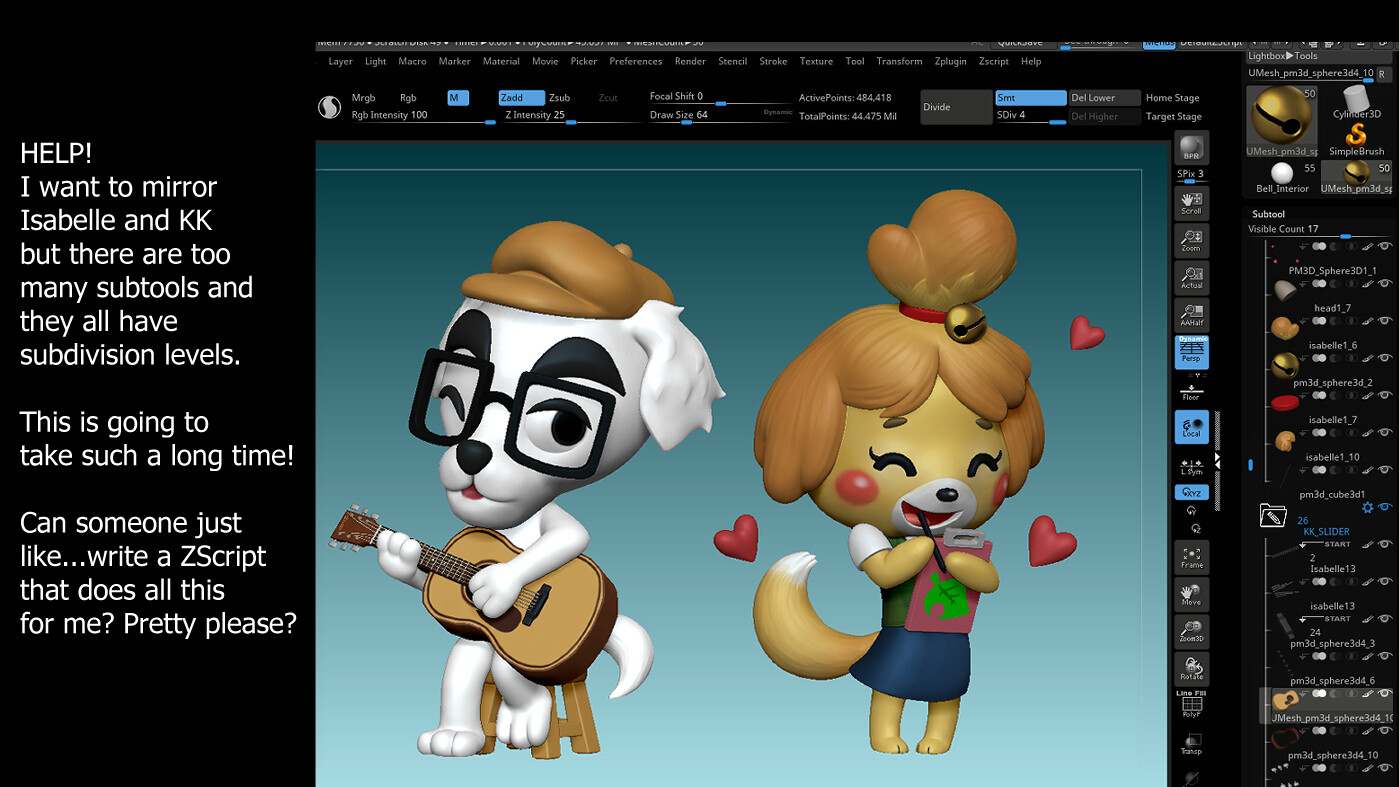
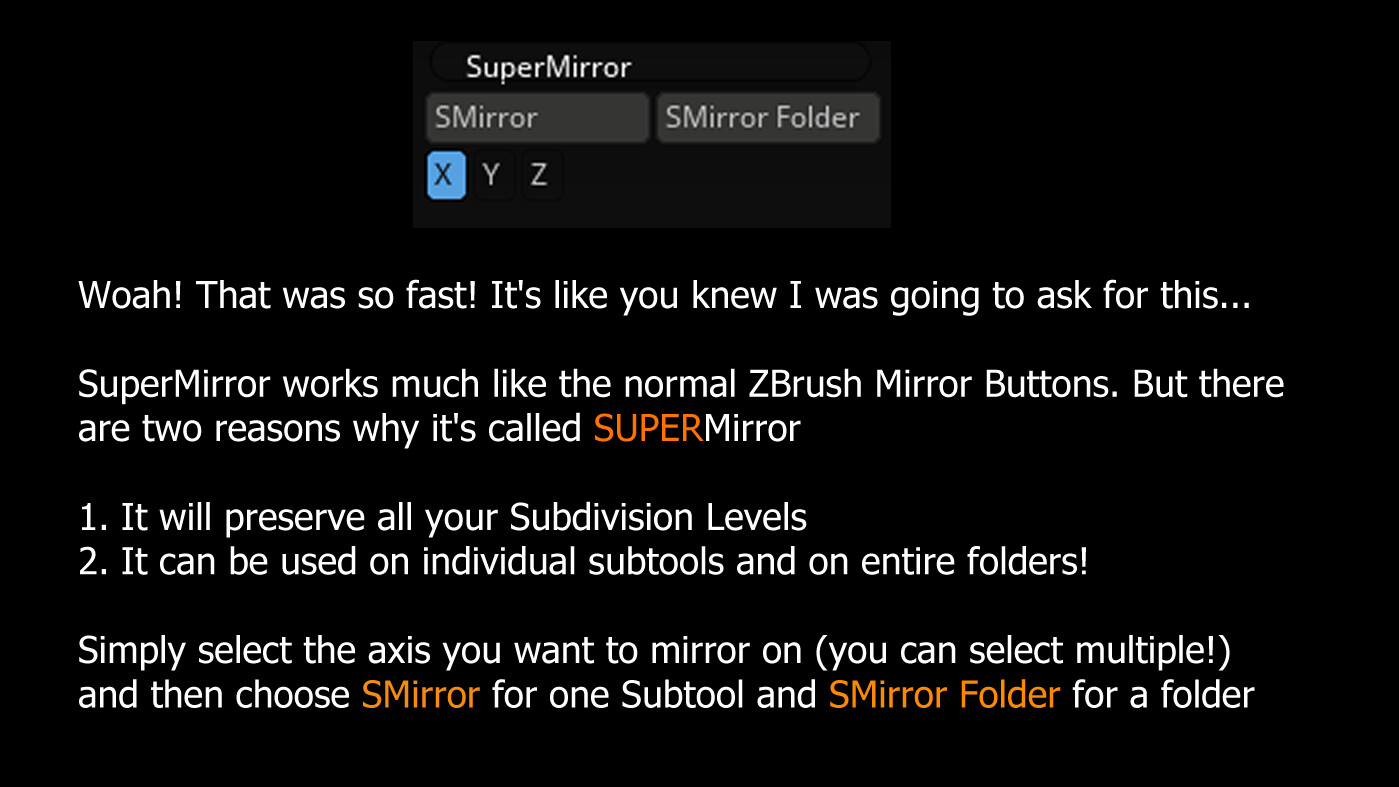
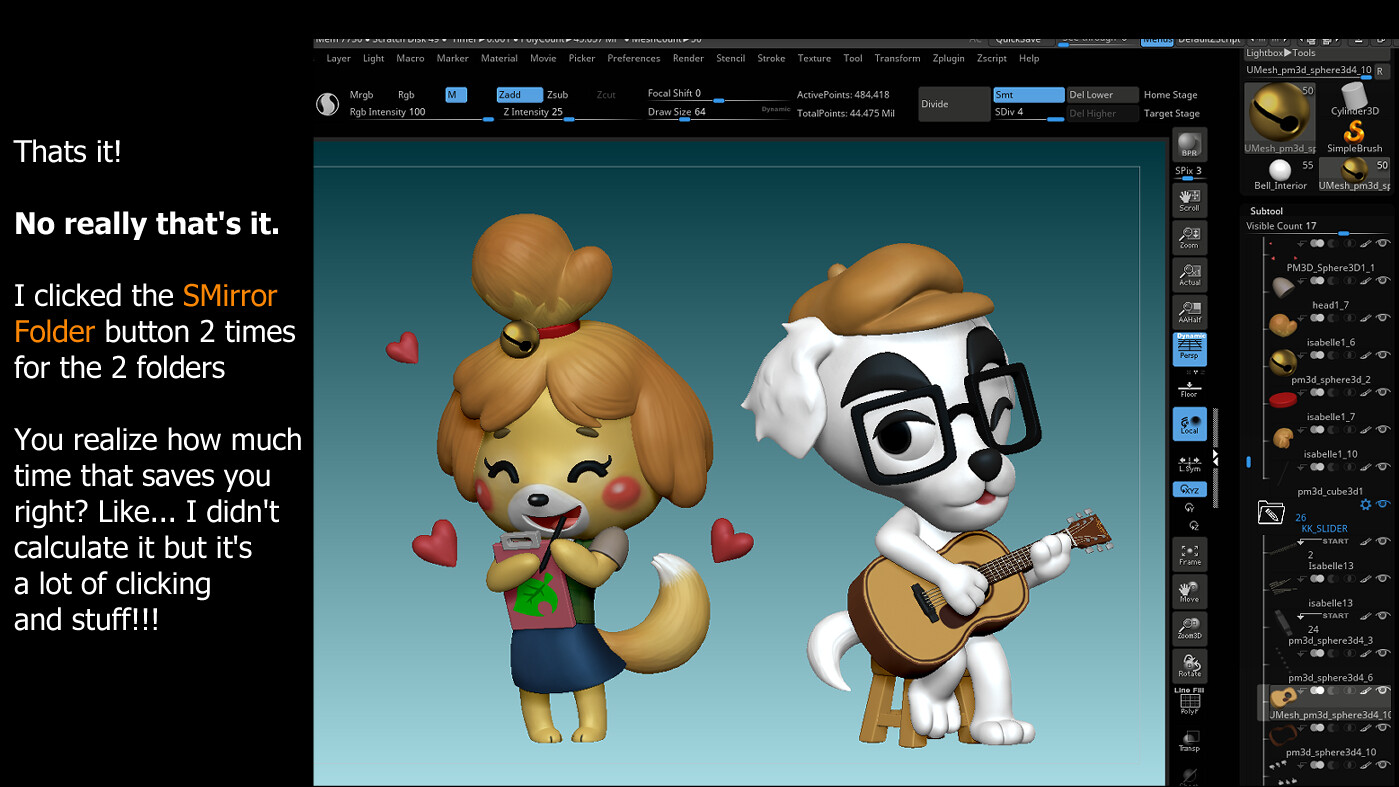
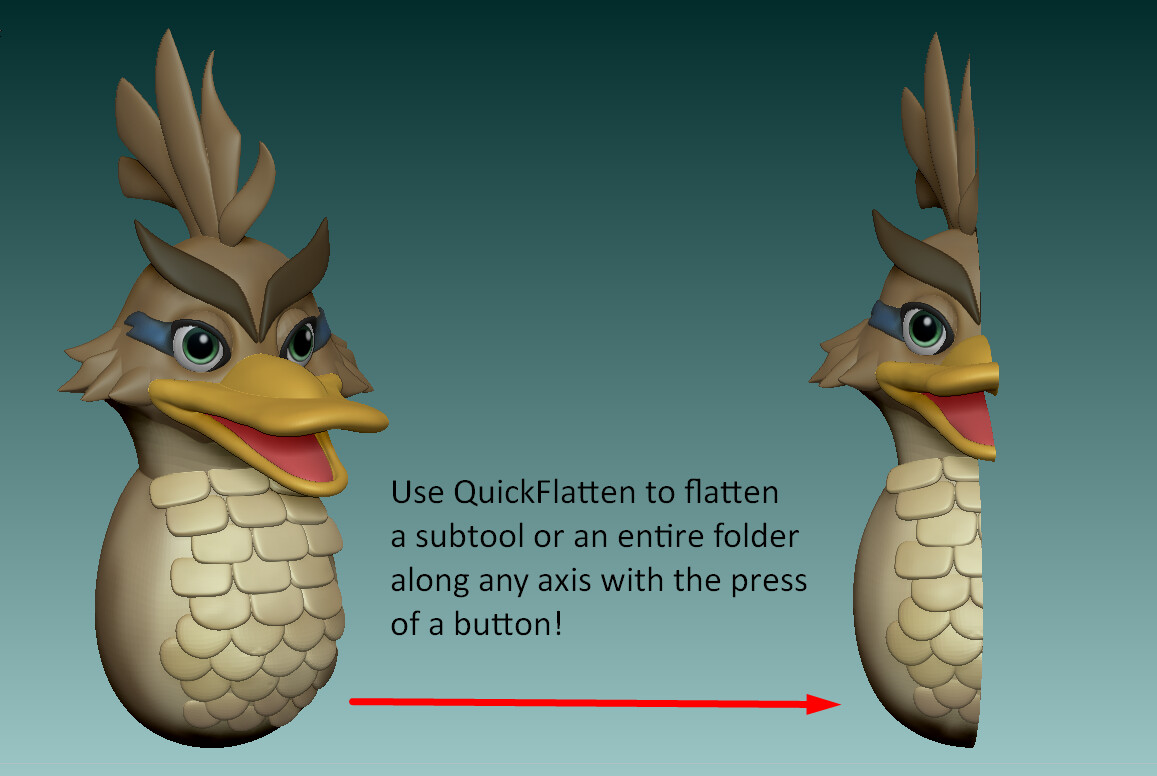
This script is just a smaller tool used in my collection of handy ZTools! For the full collection please check out GC_ZPlugins!
https://www.artstation.com/a/8649943
SuperMirror is a better tougher version of the Zbrush Mirror! It preserves your subdivision levels and it can mirror entire folders! That's why it's called SuperMirror
The XYZ buttons are how you select your mirror axis. You can select multiples if you want. But you need to have one selected. Then just hit SMirror for a single subtool and SMirror Folder for an entire folder. Both will preserve subdivisions too!
Enjoy and feel free to reach out to me for any questions, requests or bug fixes!
Release Notes
SuperMirror V3
V3.2 - Added a SuperMirror New Folder button that creates a duplicated folder with the mirrored subtools
V3.1 - Added QuickFlatten to SuperMirror. This allows you to quickly flatten a mesh along the selected axis in the SuperMirror tool. This also works with Subdivision Levels!
Fixed a bug with SuperMirror where the Mirror Folder was Mirror and Welding
V2.2 Fixing a bug with SuperMirror where folders could not be mirrored
V2.0 - Added SMirror and Weld! Now you can Mirror and Weld and preserve Subdivisions. That is a bit misleading though. This will only work if it's actually possible to reconstruct the subdivisions after a mirror and weld operation and that usually means welding did not occur. I often use Mirror and Weld as a quick way to get a mirrored duplicate object (For example, if you had an ear subtool on one side of the head and wanted it on the opposite side). This operation is a quick way to mirror and create a duplicate and preserve subdivision levels