GC ZPlugins - Collection of useful ZScripts!
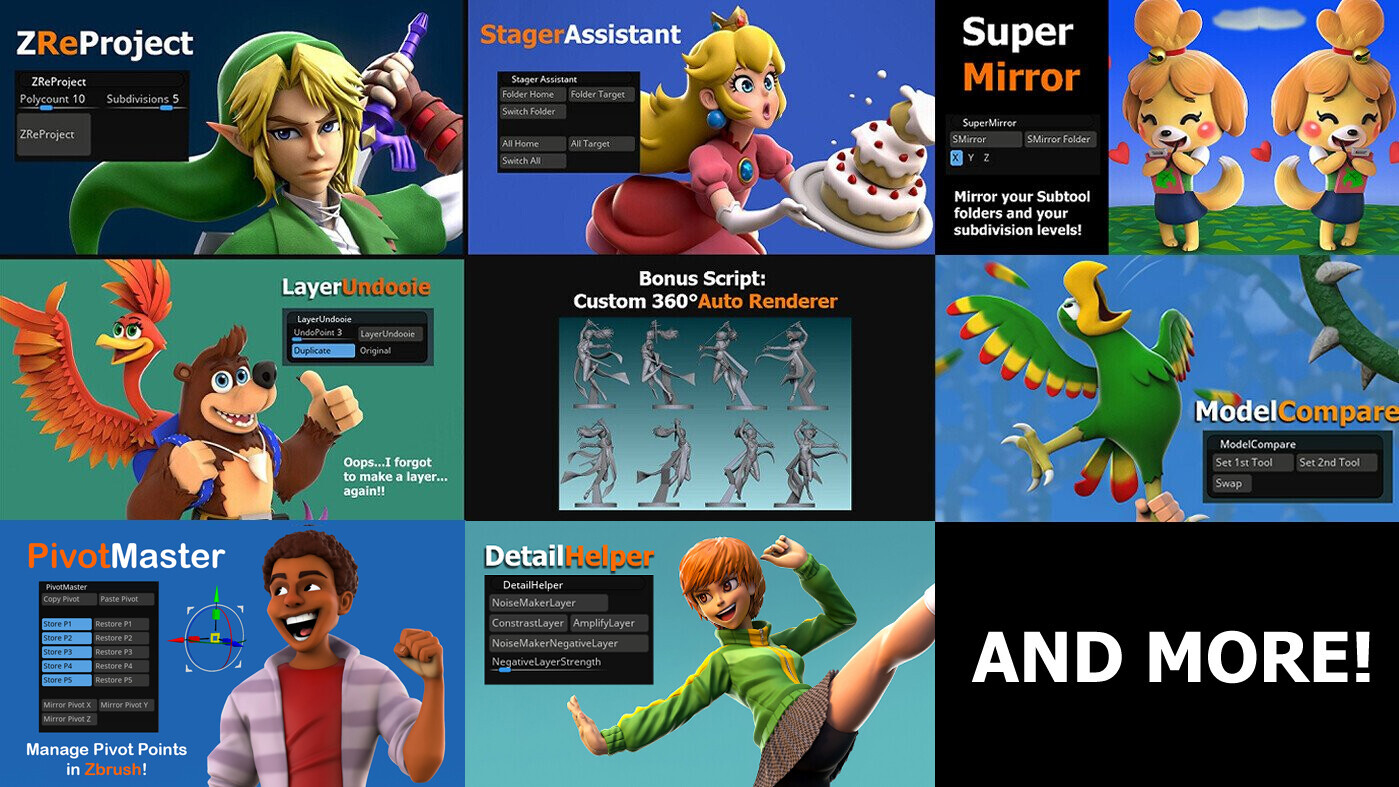
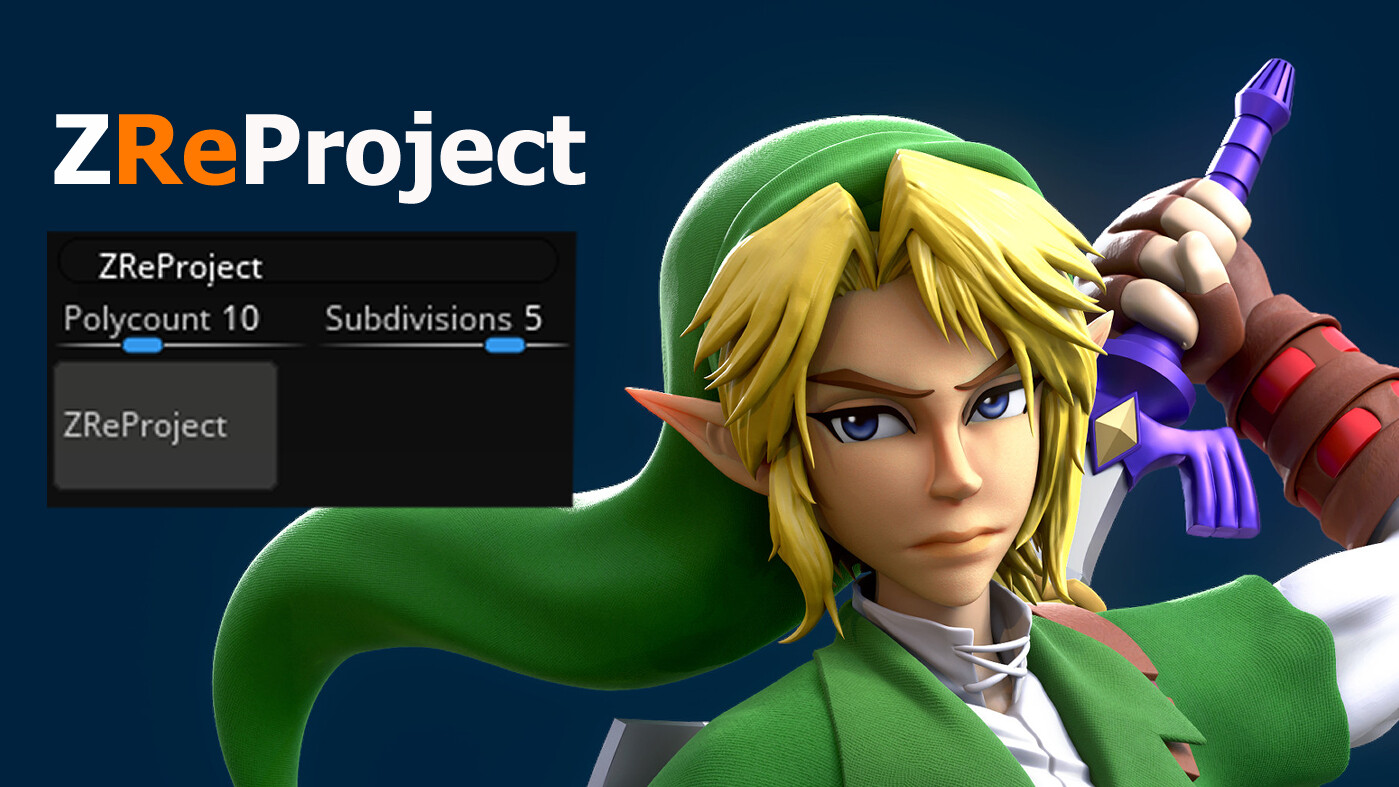
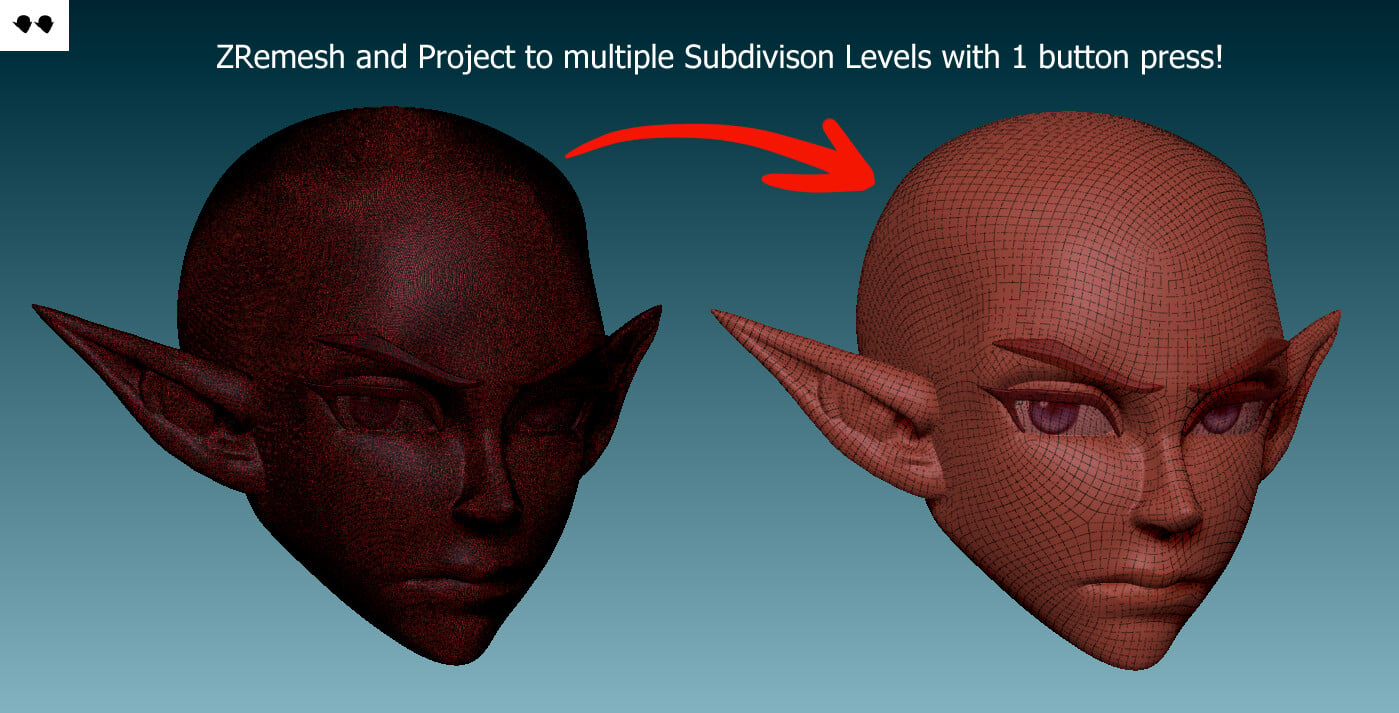
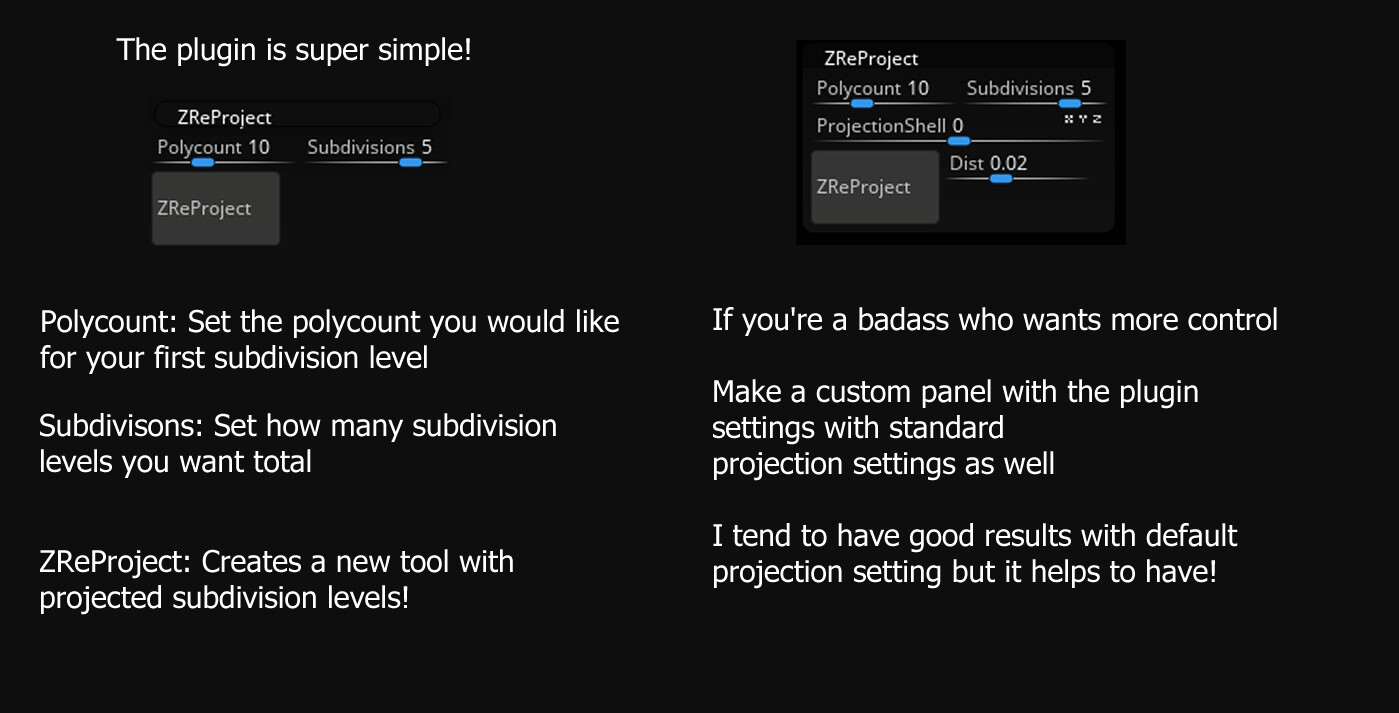
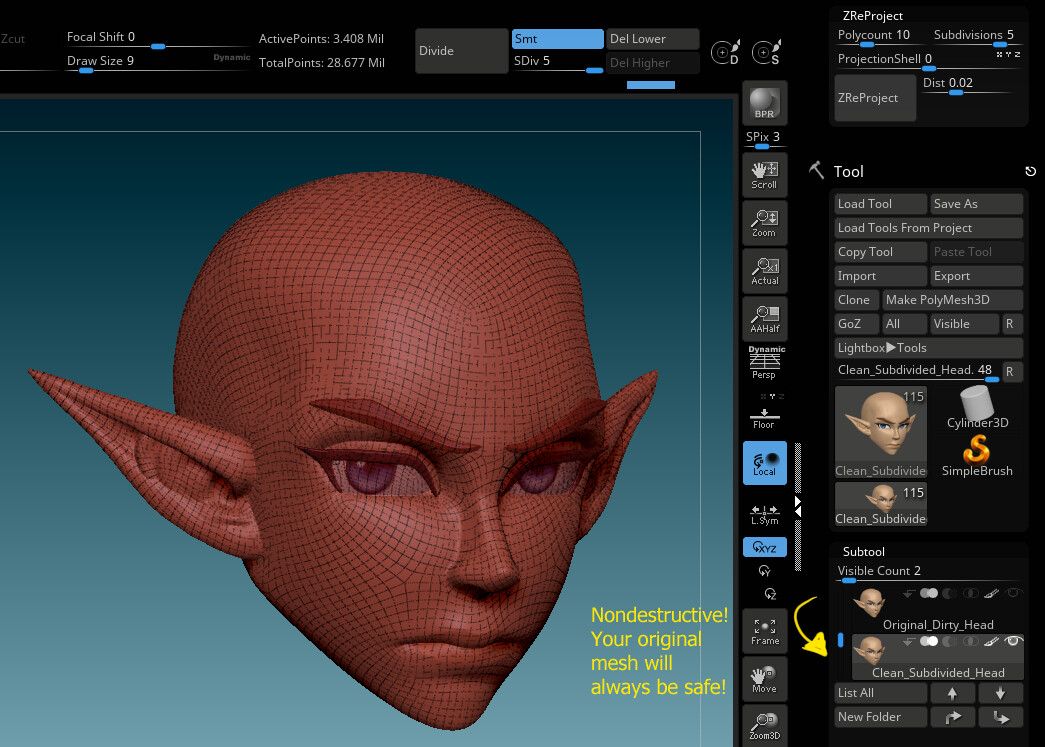
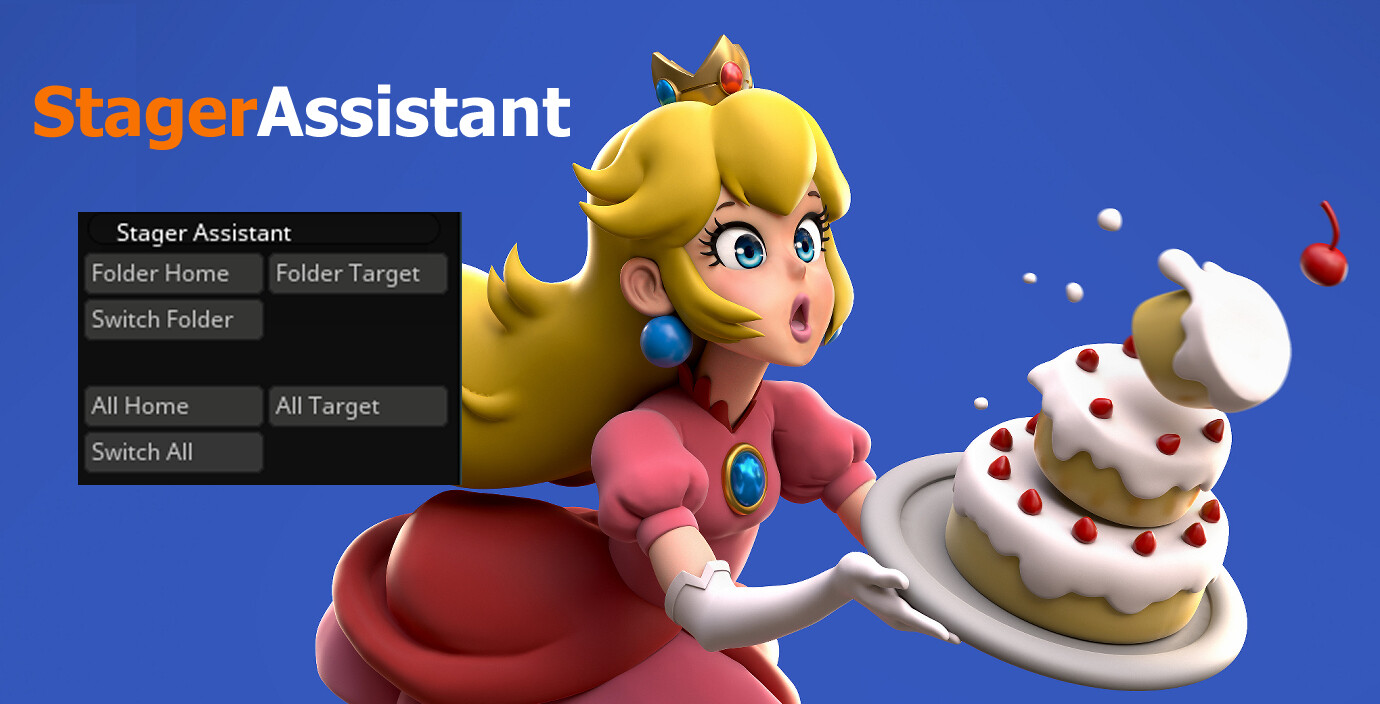
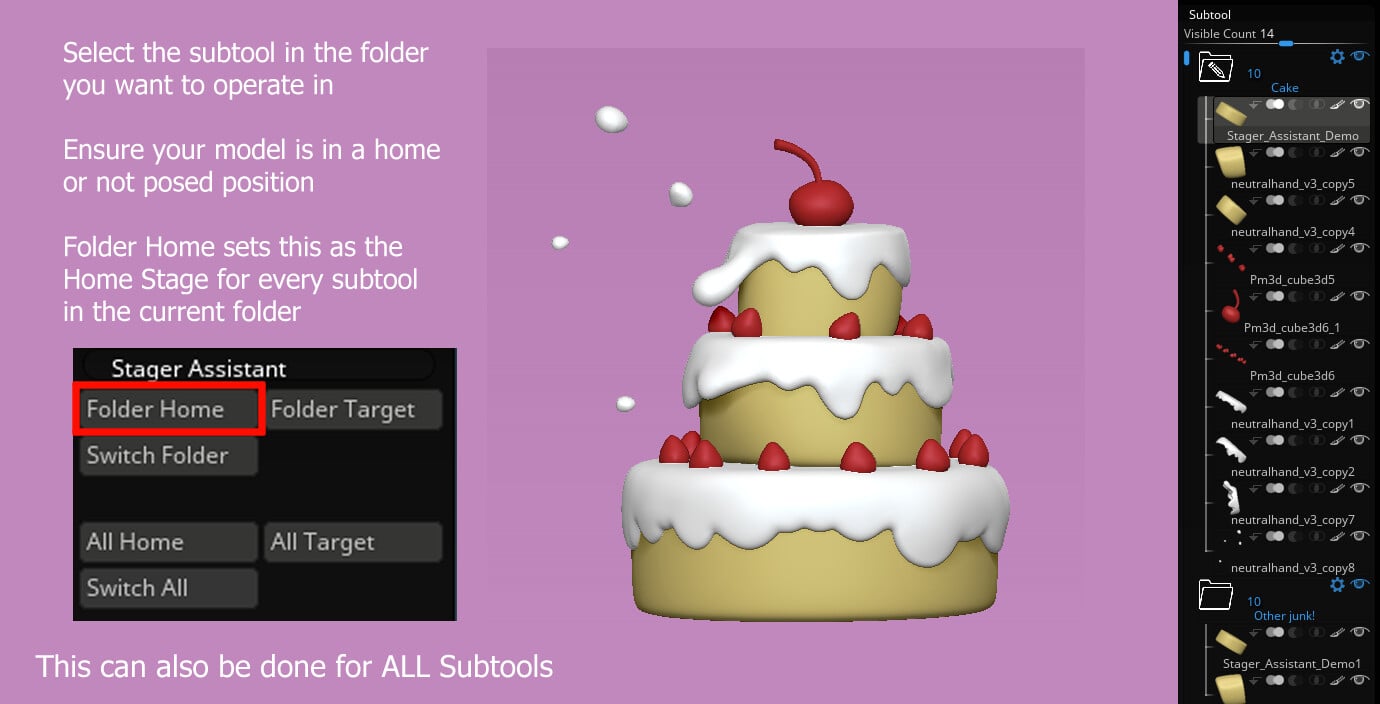
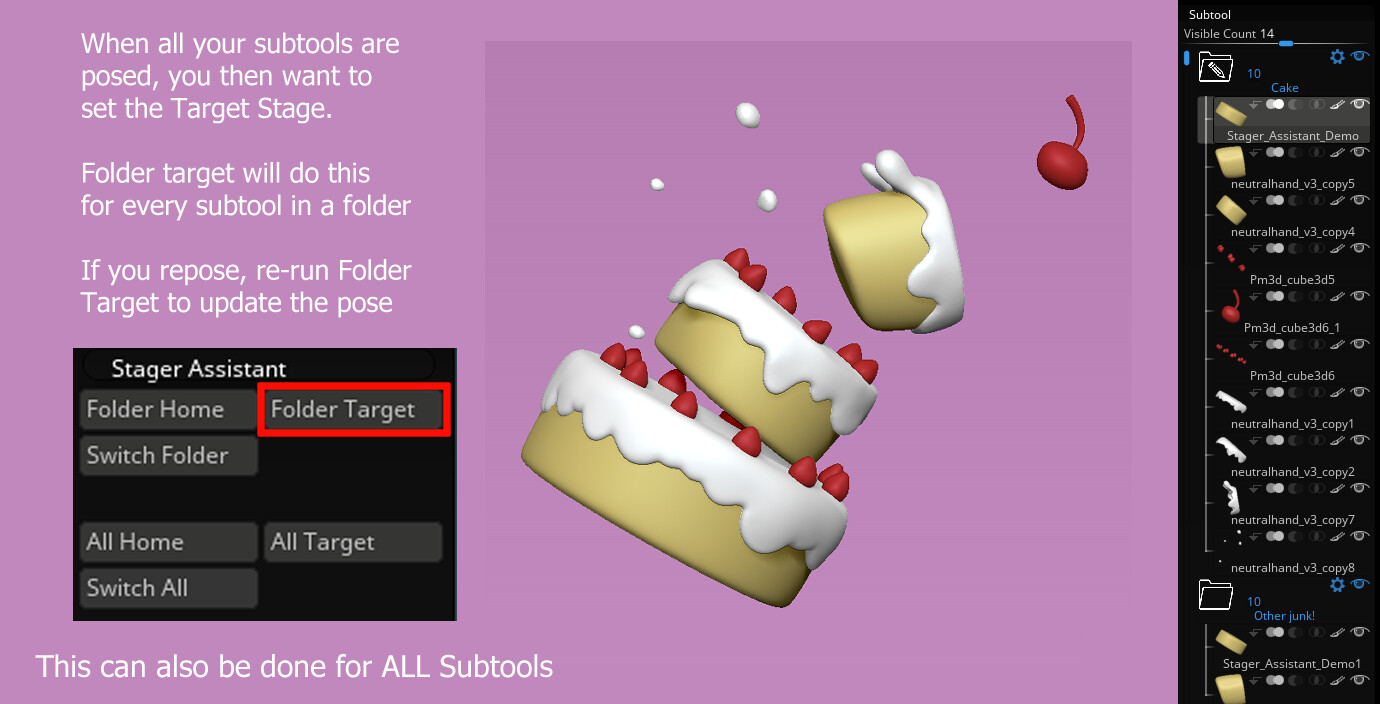
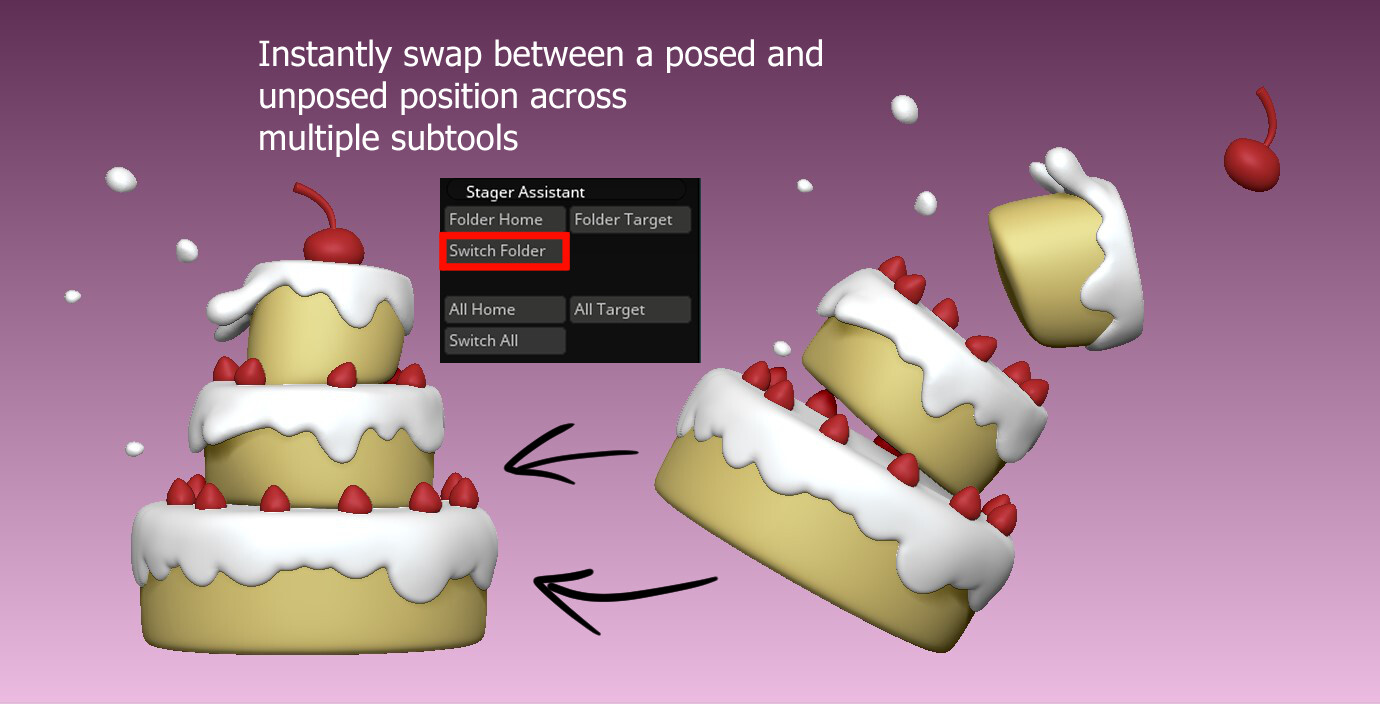




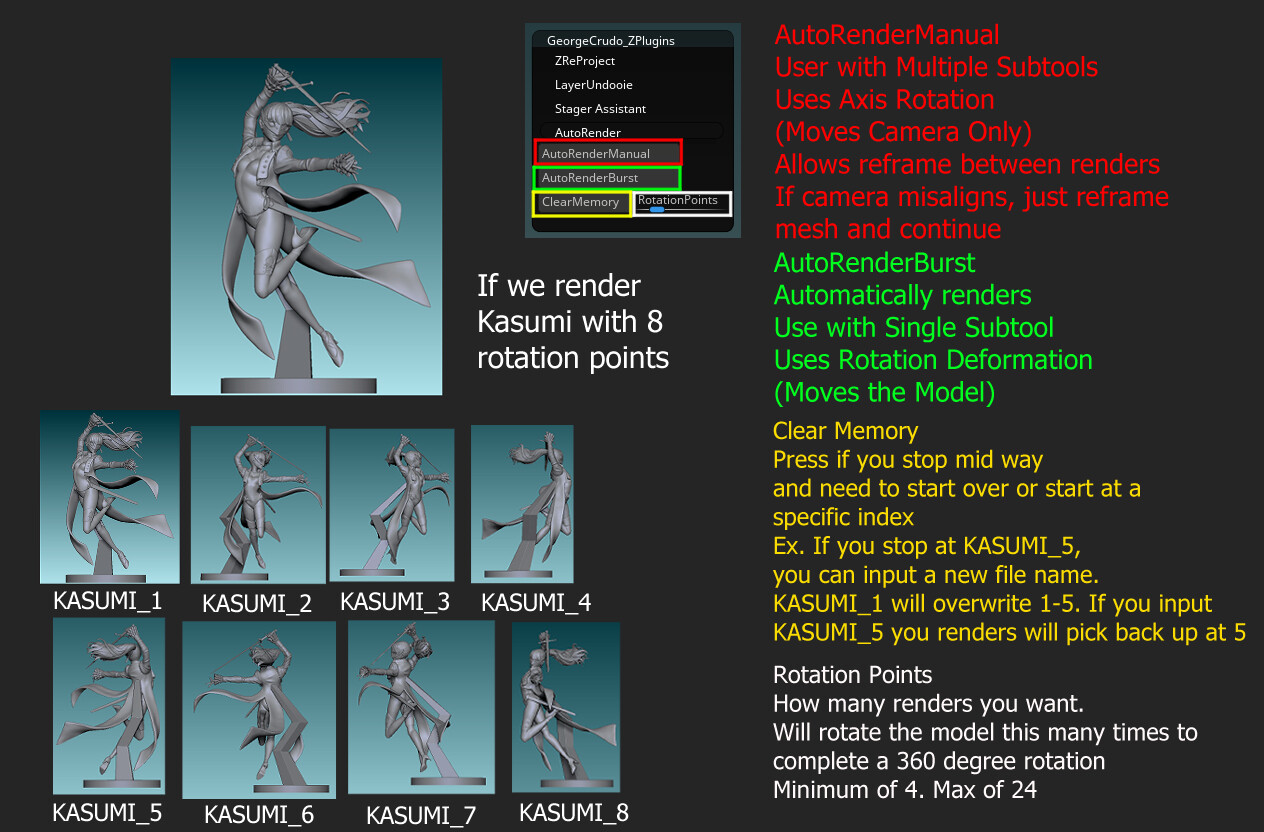

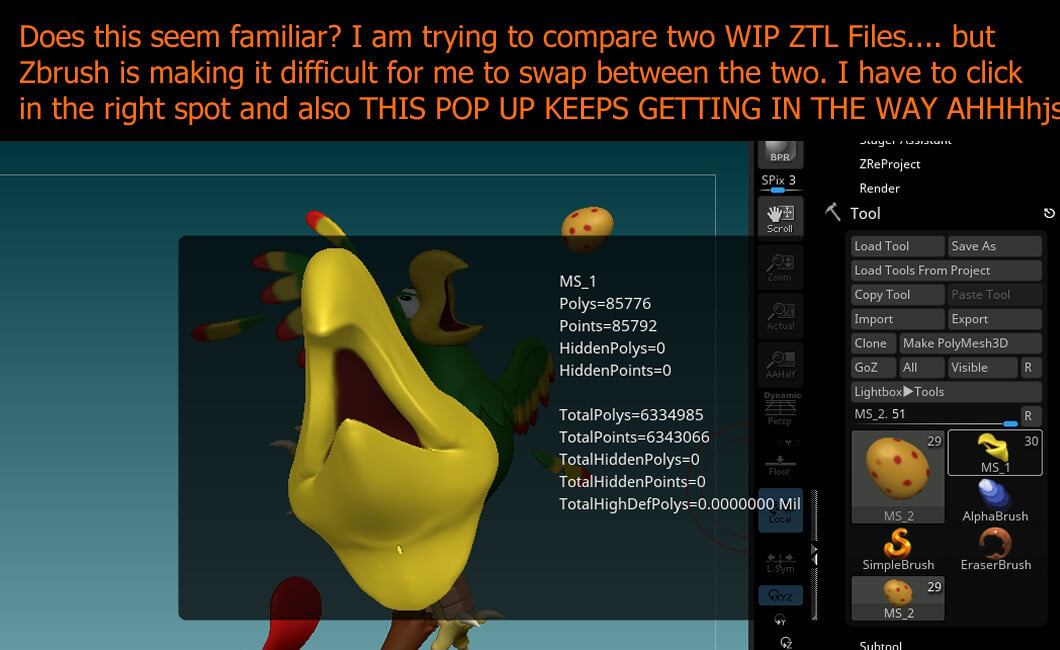
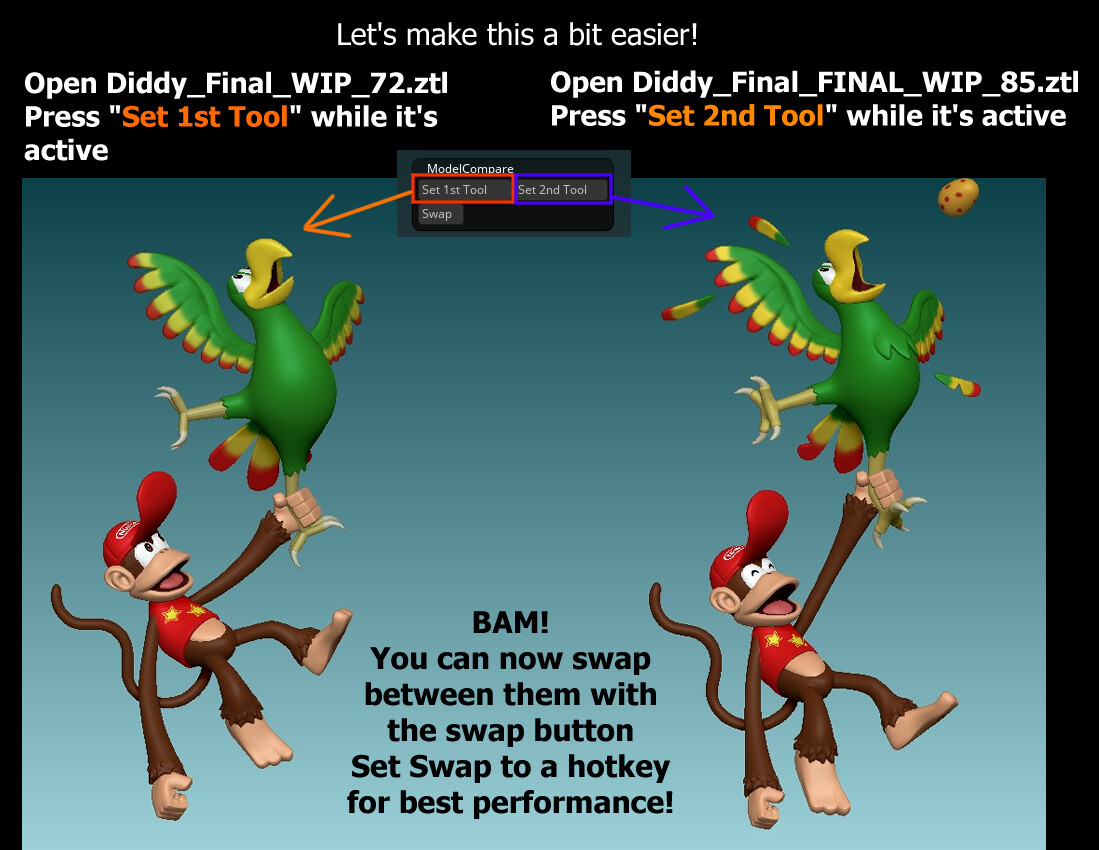

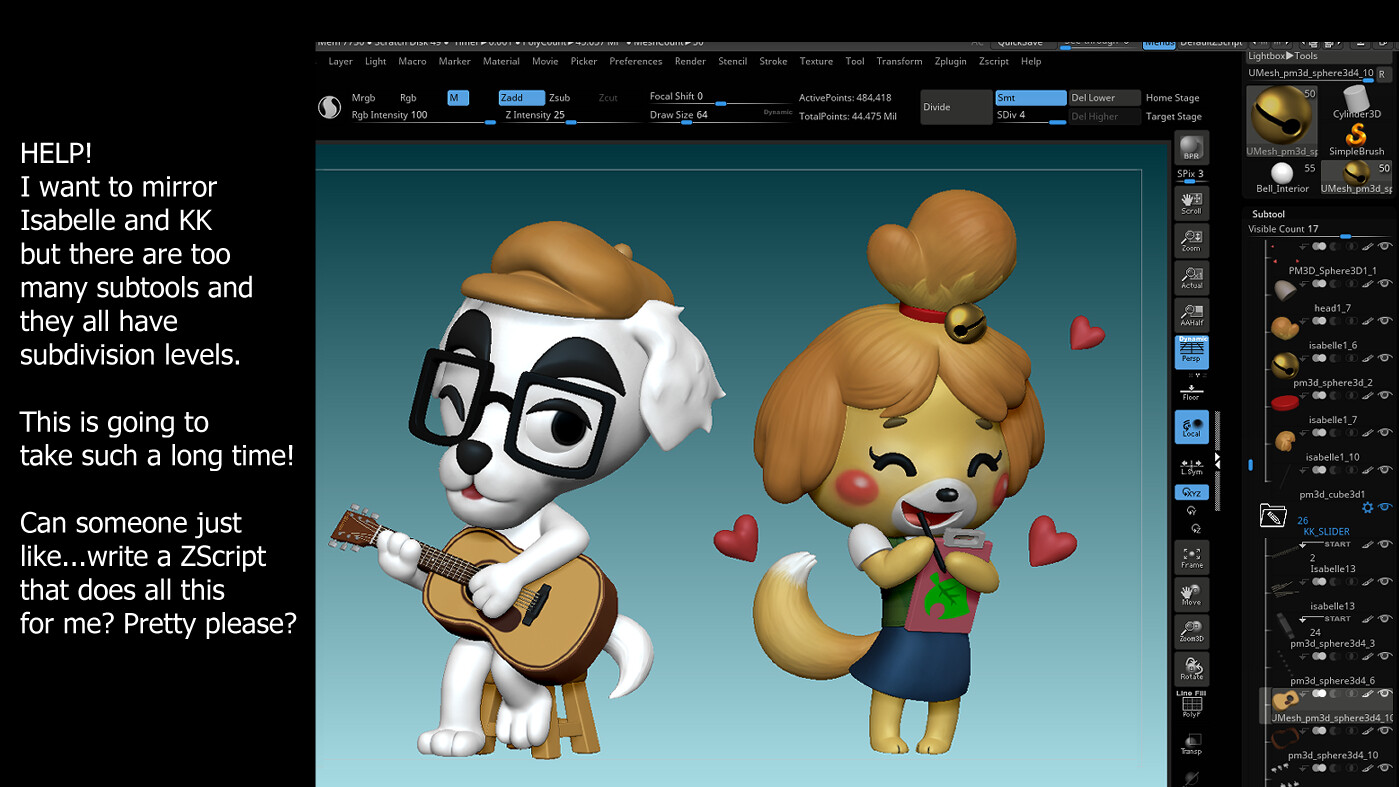
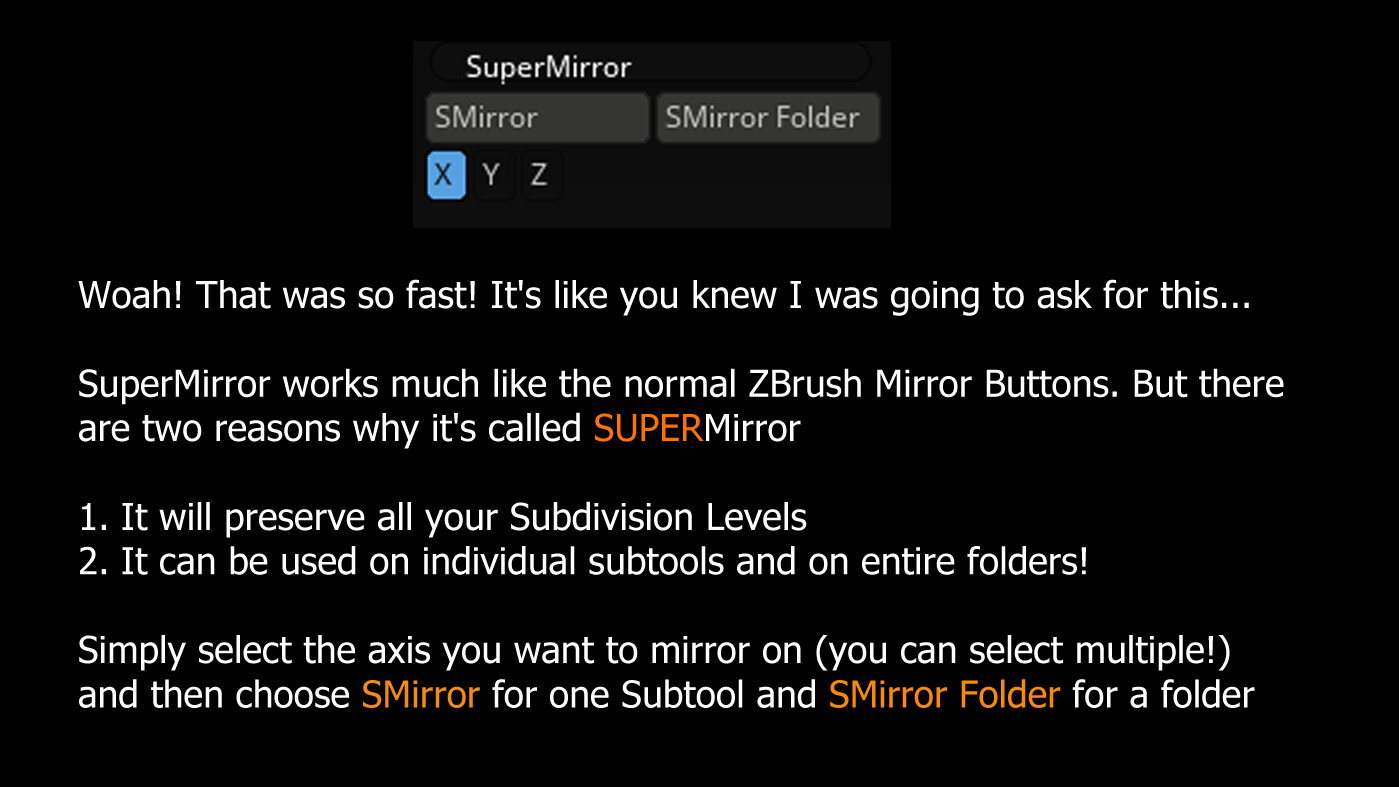
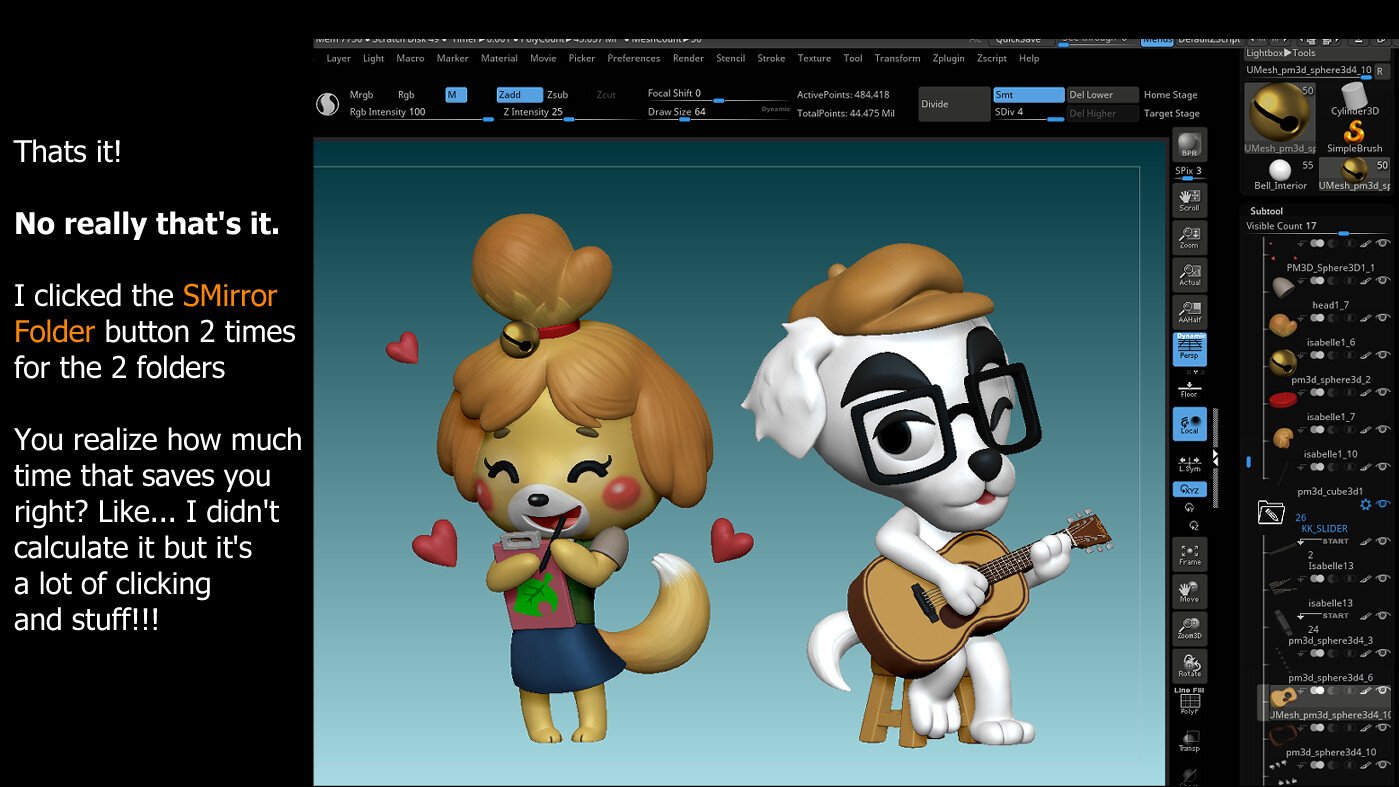

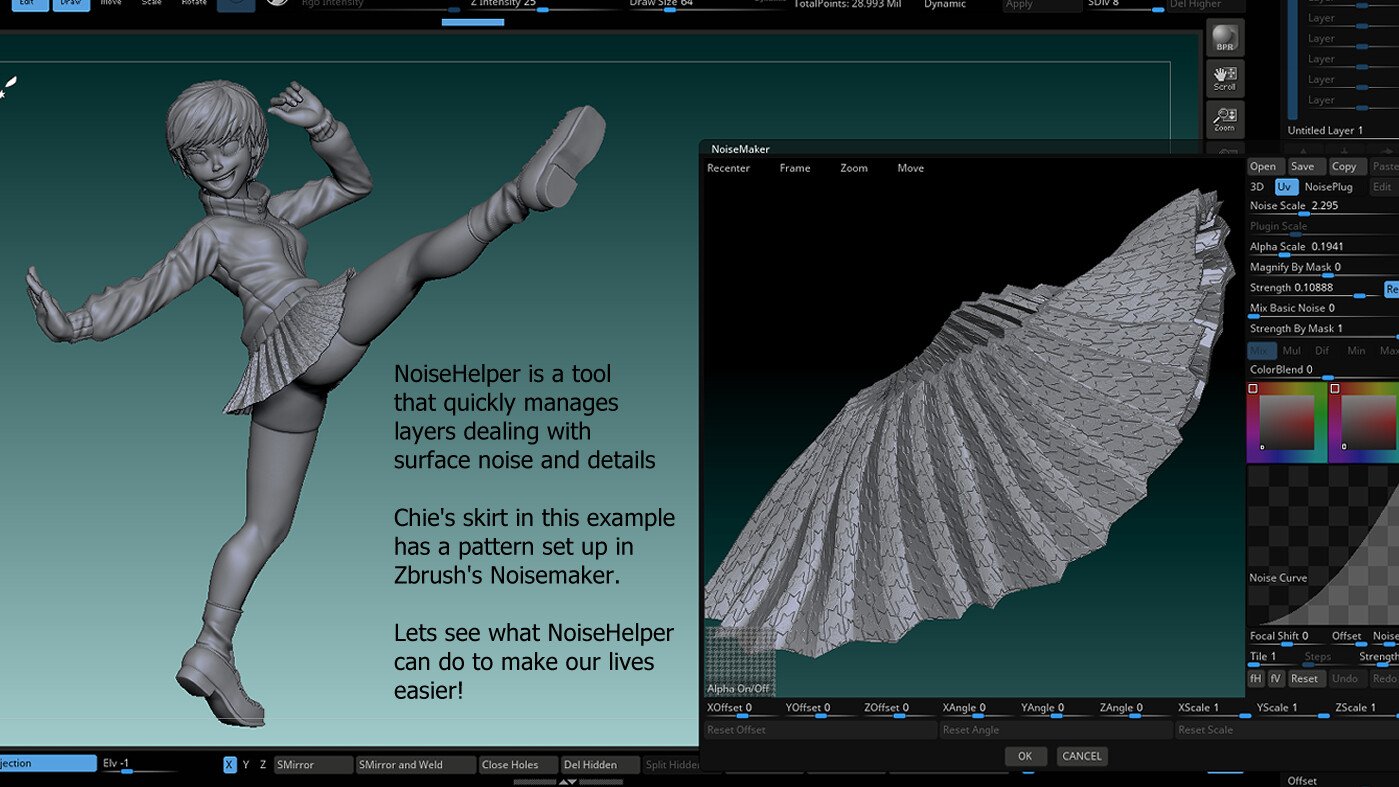
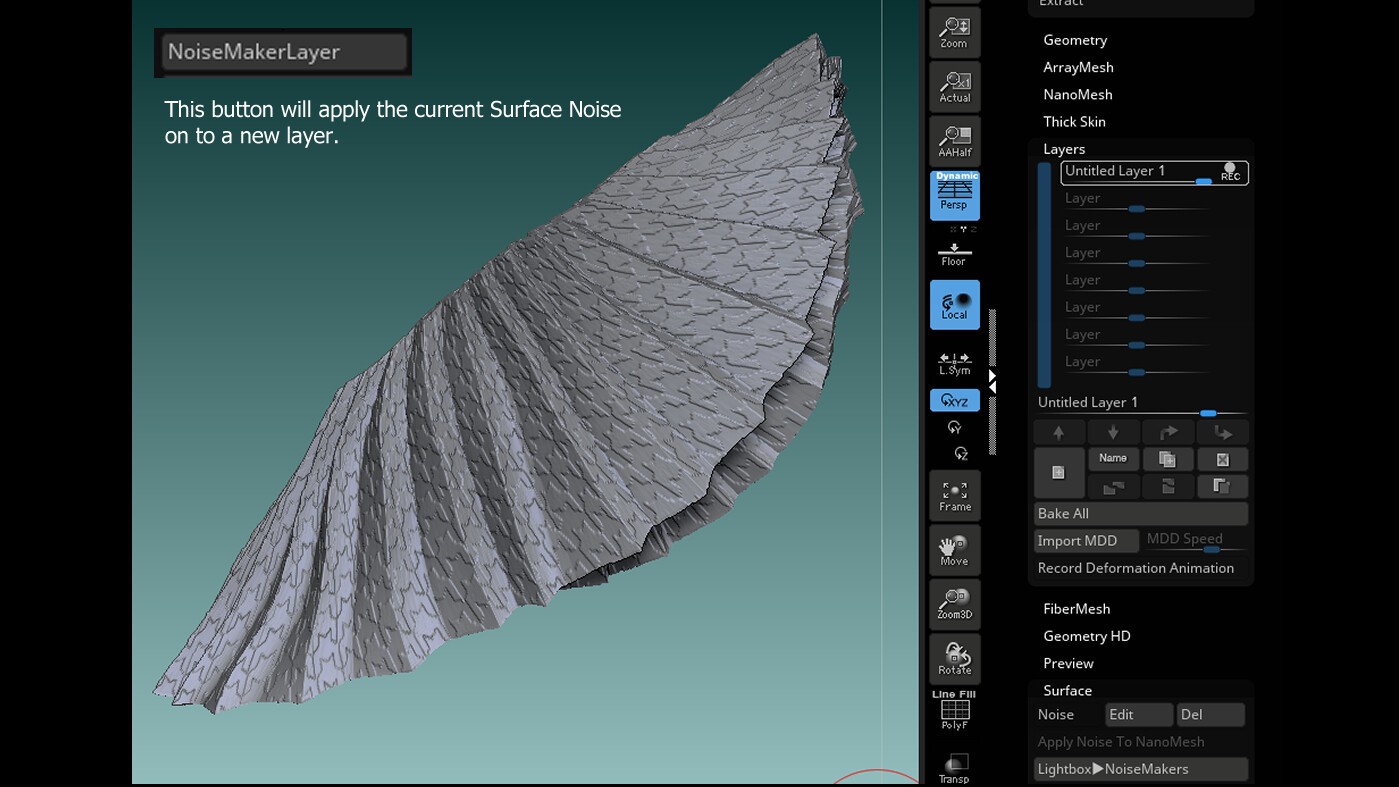
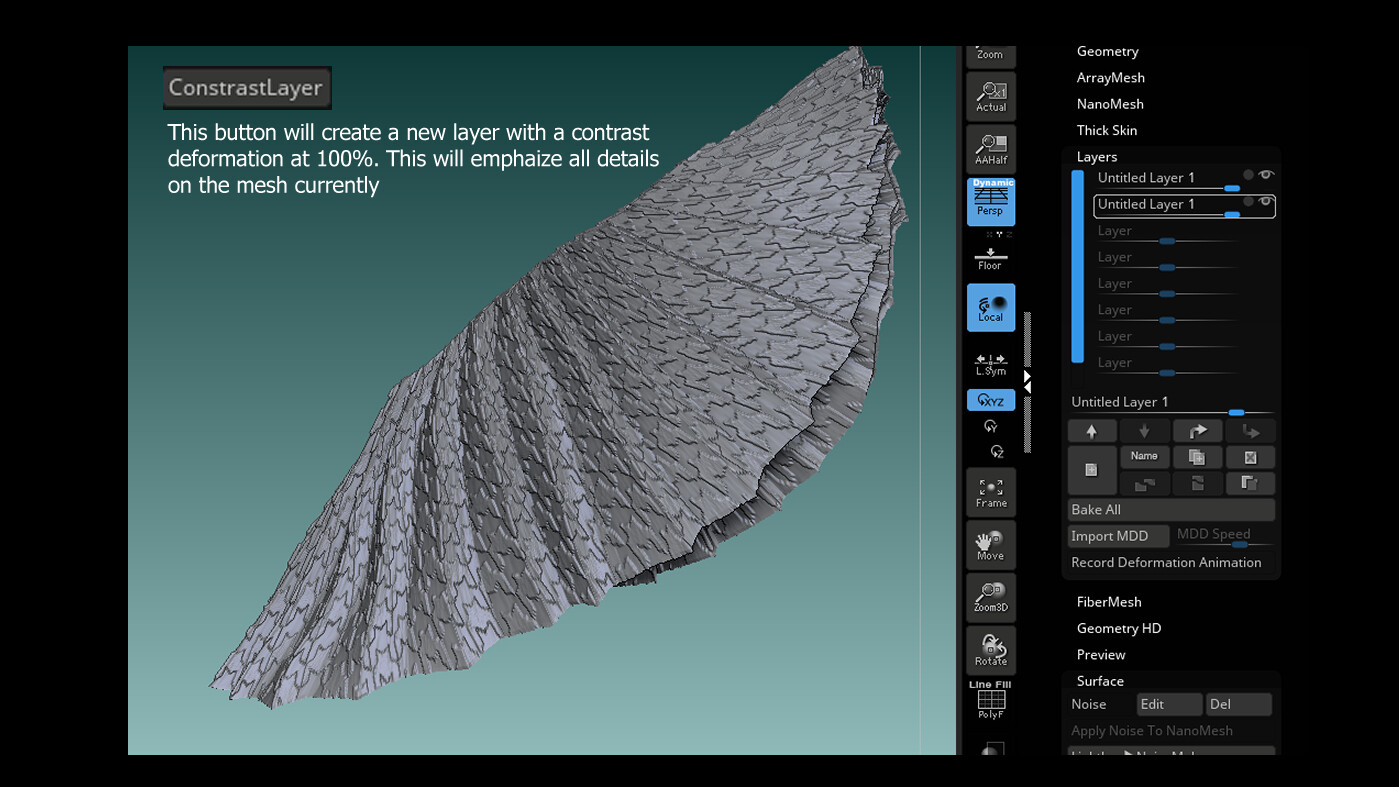
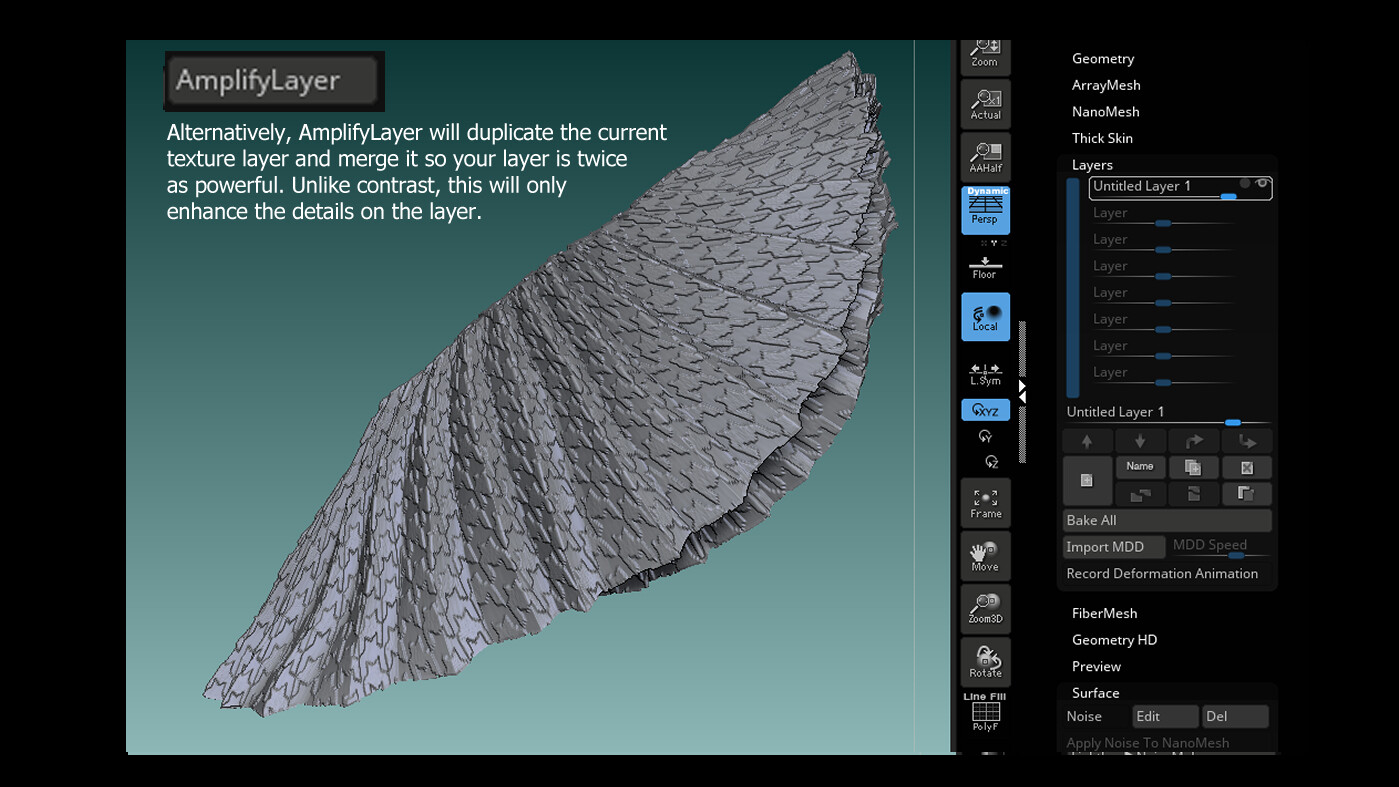
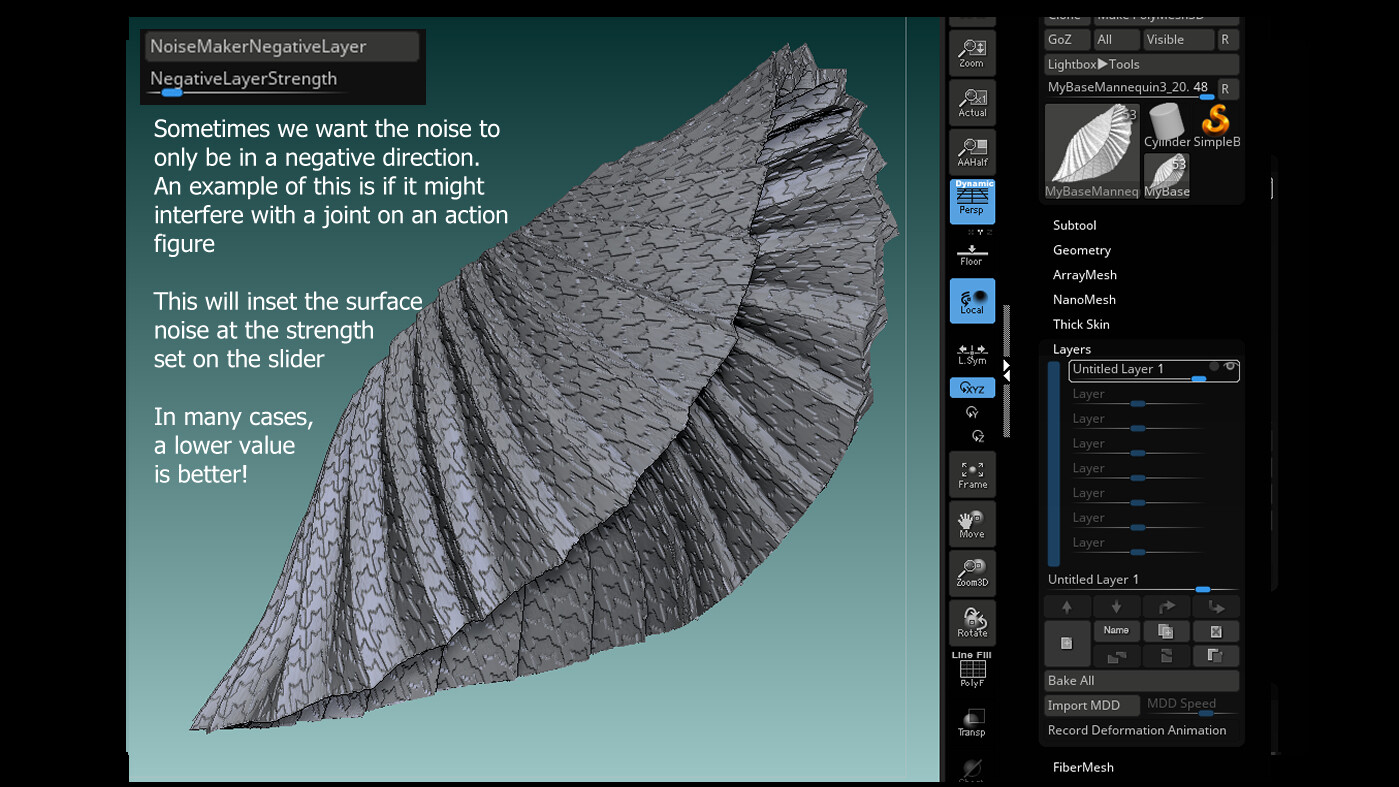
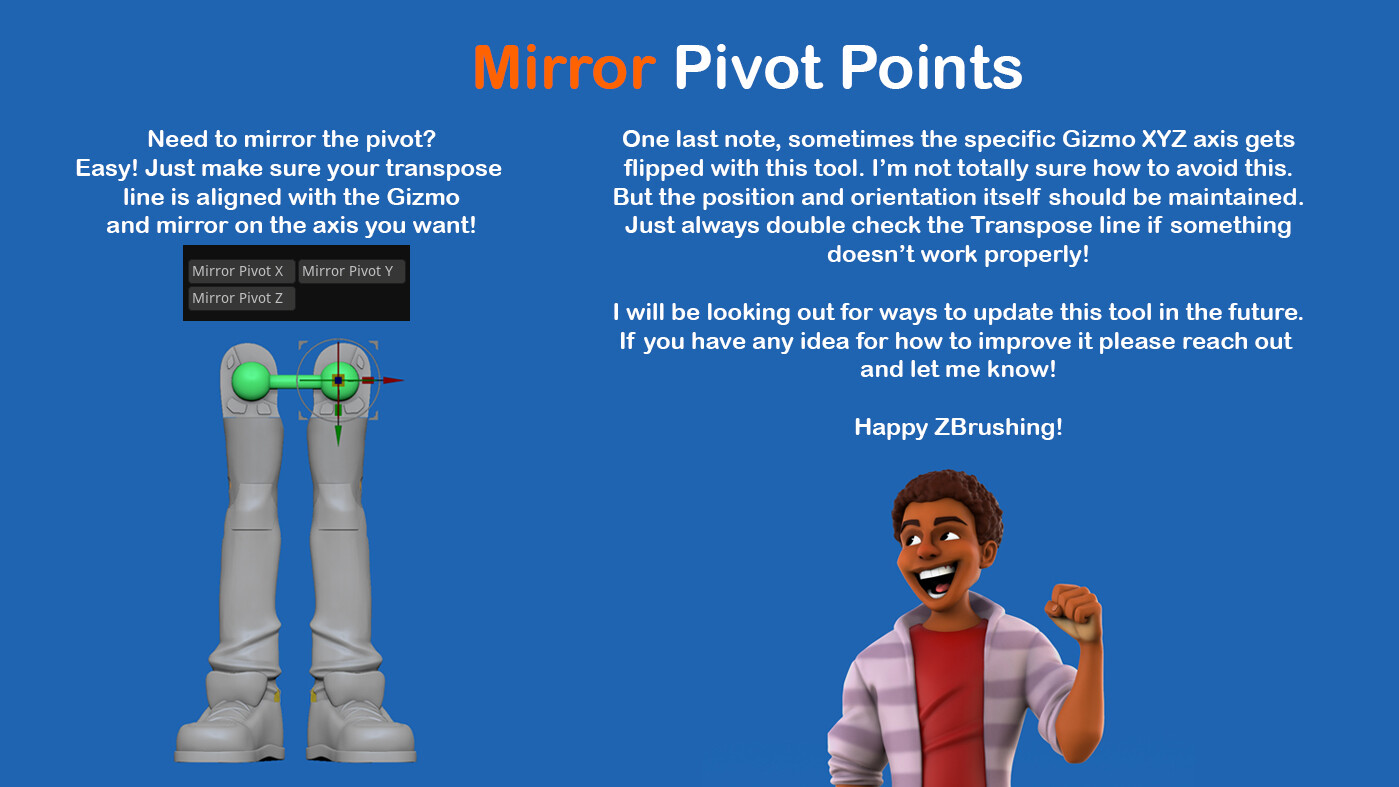
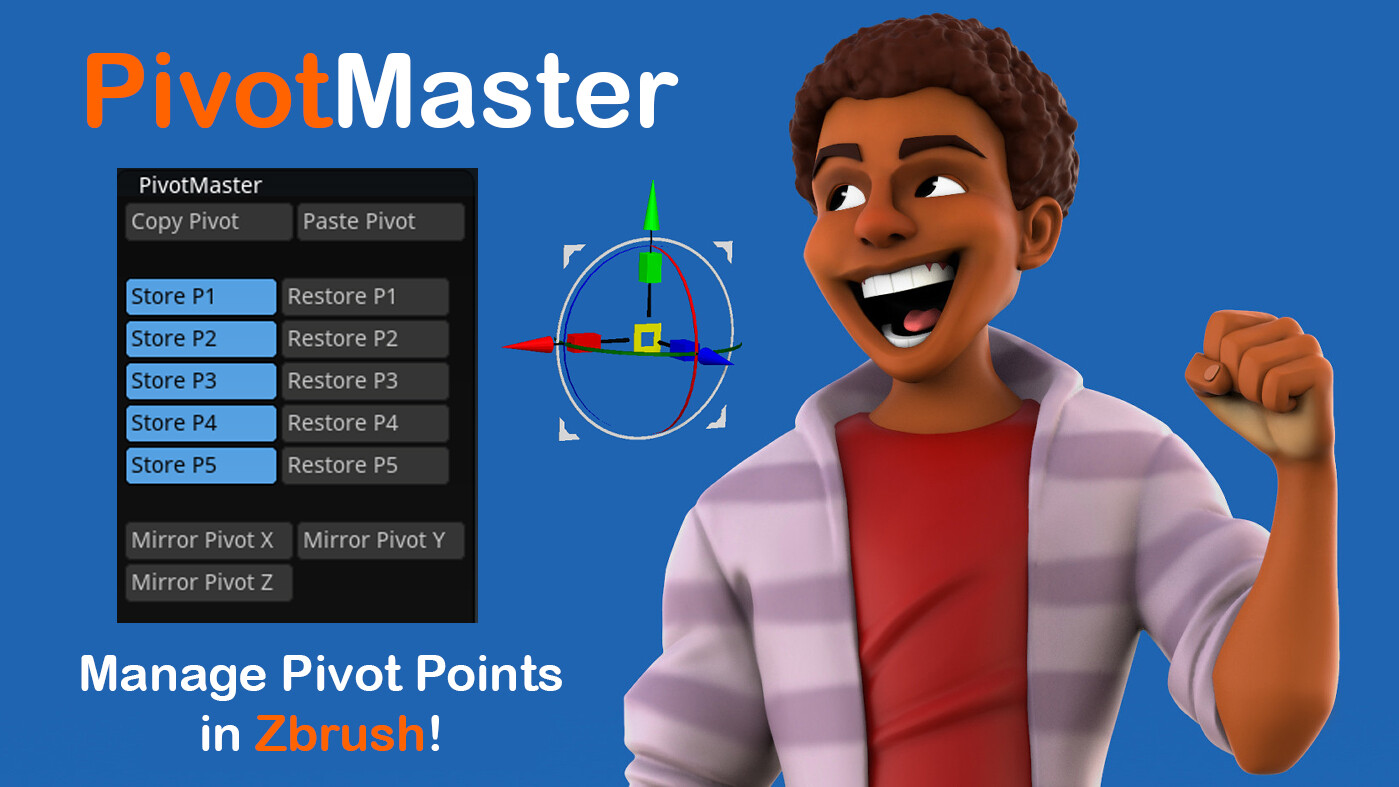
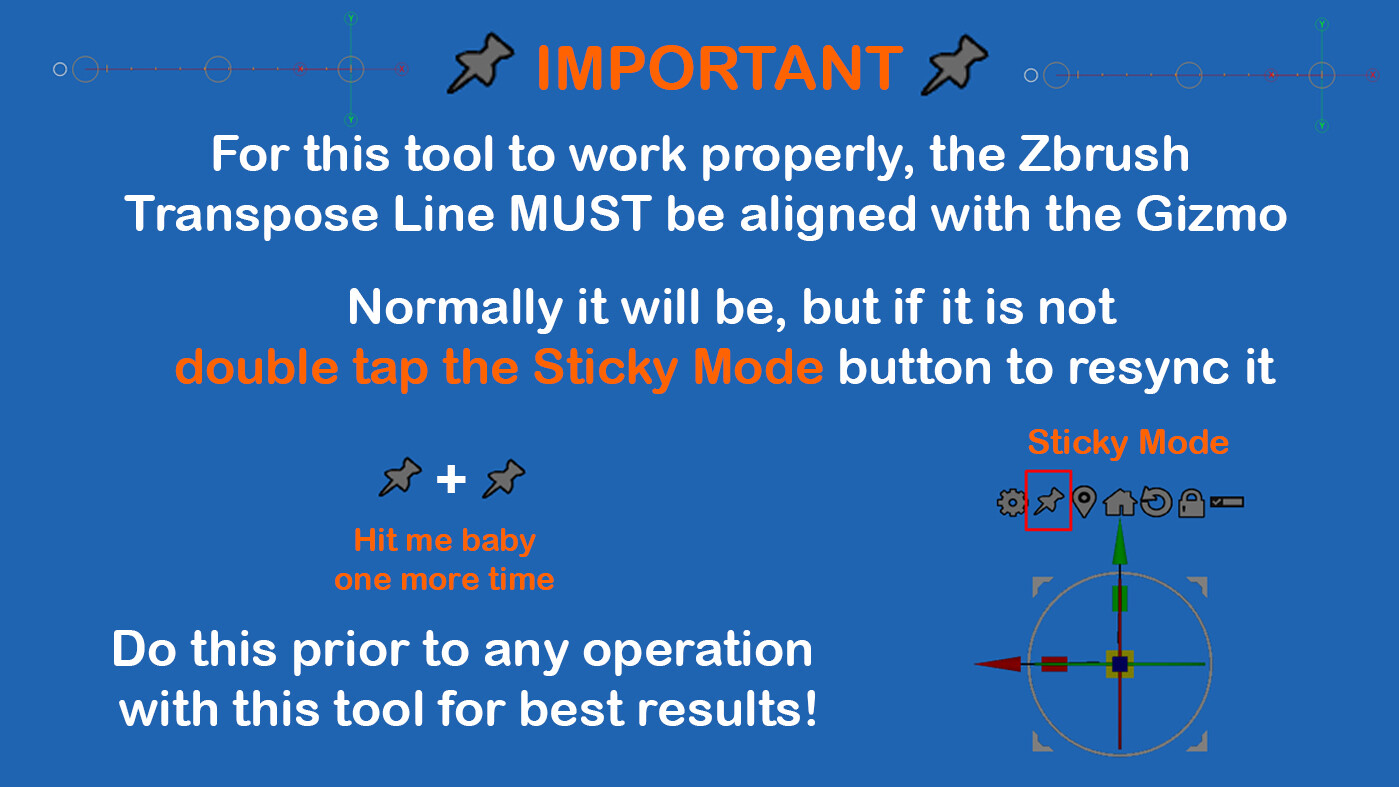
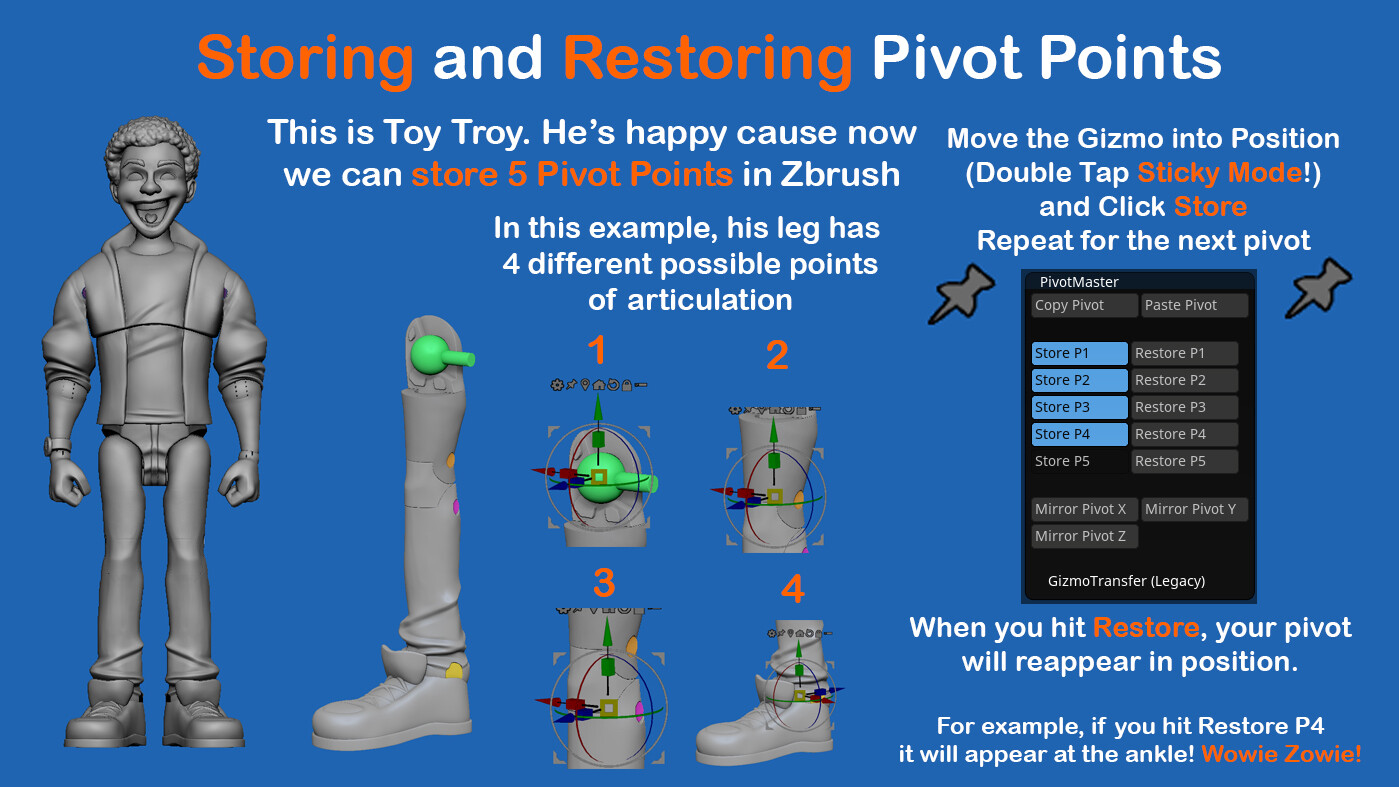
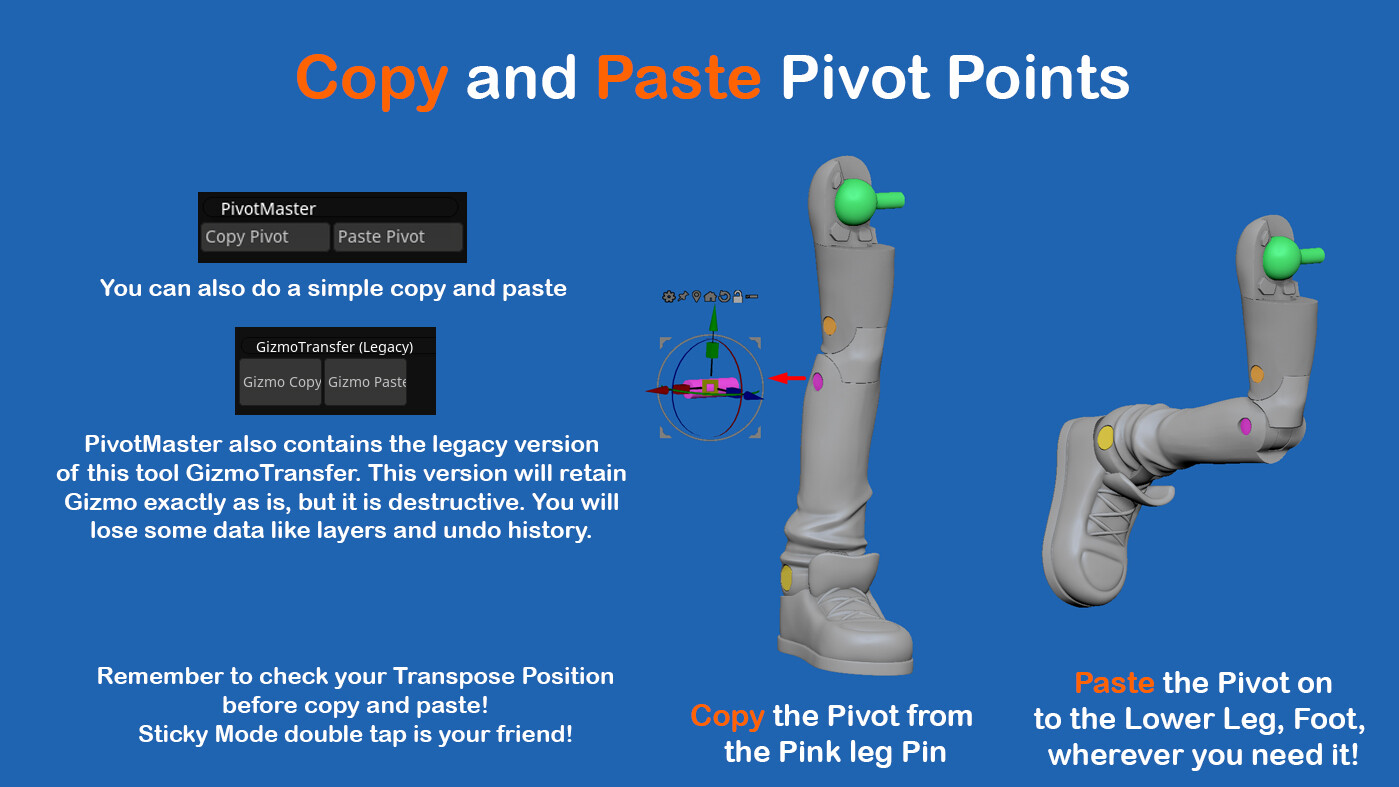
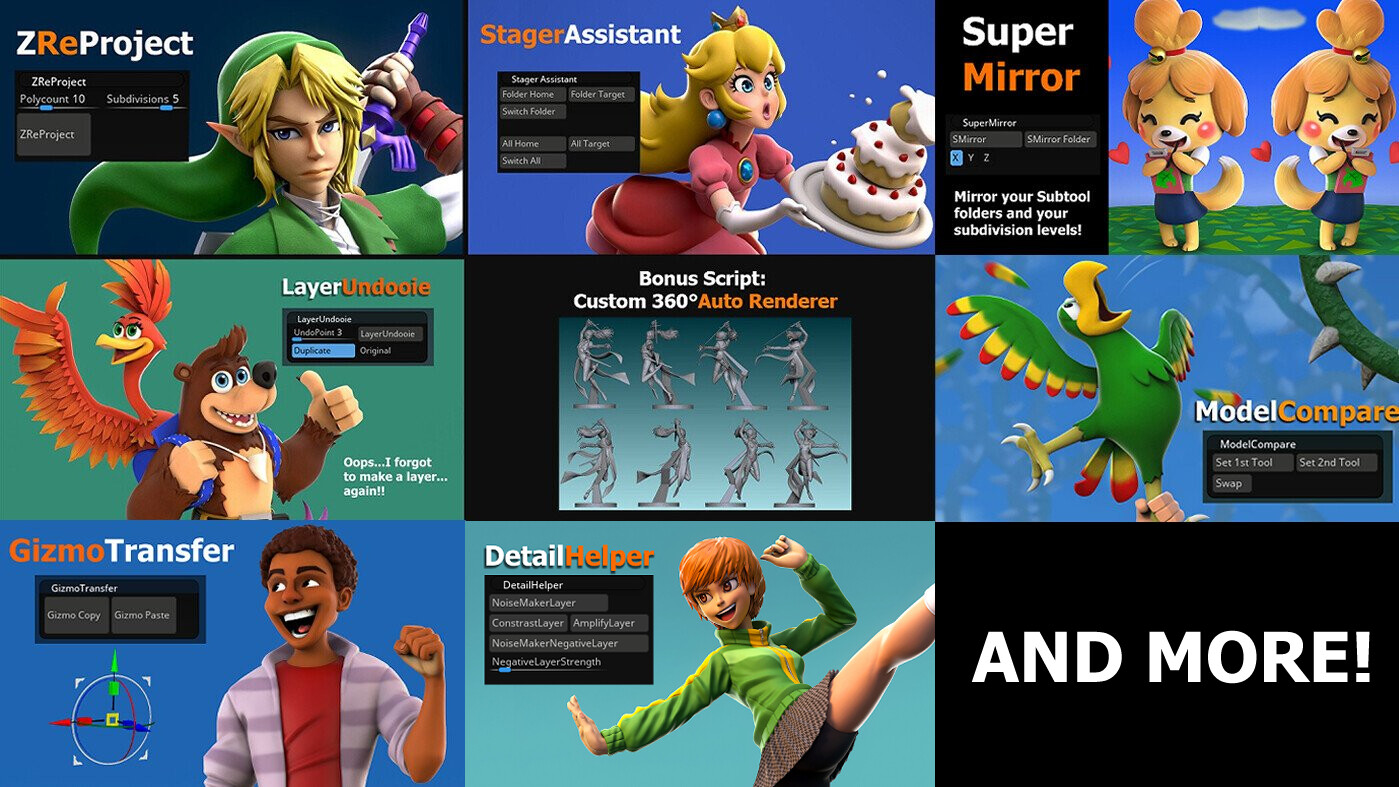
I've been making a lot of ZScripts lately and I figured I should bundle them all together into a convenient tool!
This bundle currently includes
ZReproject
- A tool that automatically creates a mesh with subdivisions and projects all of your details from a messy mesh
StagerAssistant
-A tool that helps automate processes with the new Stager tool in Zbrush 2021.7. Such as setting an entire folder's home and target states
LayerUndooie
-A tool that helps when you forget to make a layer. Will go back into your UndoHistory to a specified point and creates a layer from all the changes made after that
AutoRender
-A tool that helps automate 360 Turntable Zbrush renders and saves you a lot of time!
Model Compare
-A much easier way to compare two ZTL files so you can assess your progress with a very easy key toggle!
SuperMirror
-An upgrade to Zbrush Mirror operation that preserves Subdivisions and also mirrors folders (Also includes QuickFlatten!)
PivotMaster
-Lets you copy, paste, store, restore and mirror one or multiple Gizmos pivot point locations in Zbrush
DetailHelper
-A handy tool that quickly automates many tasks relating to Surface Noise and Details in Zbrush
And a few miscellaneous tools aswell!
I plan to update this purchase with any fixes, and new tools. In the spirit of ZBrush if you purchase this one time bundle you will get free upgrades for life :)
If you purchased any of the previous individual Zscripts and want to "upgrade" to this, please send me a message and with proof of purchase I'll help you out with a discount code :)
Hope you enjoy!
Release Notes
V6.4 - Fixed a bug that was introduced that prevented Mirror Pivot